All of a sudden it seems people are saying to me things like, “What is iCloud?” , “I don’t think I have it installed” or “I don’t think I even use it.”
Chances are, if you have an iPad or an iPhone iCloud is installed and you do use it. And if somehow you don’t I recommend you do.
iCloud
Firstly, what is iCloud?
iCloud is Apple’s online service that, at least in the beginning, was designed to keep your Contacts, Calendars and other information in sync between all your devices. Make a change to a contact in your iPhone and it would magically be changed on your Mac. Create a bookmark on your Mac and you’ll find the same bookmark on your iPhone. While it is true there have bene many services added to the iCloud service in the last few years these basic services are still at its core and are reason enough to use iCloud.
What are the new services and do I need to use them?
Whether or not the new services are for you is very much a personal choice but here is a list of the new services and what they do.
iCloud Drive
Many people use DropBox as an offline storage for documents. Simply by dragging a file into your Dropbox folder will see that file copied to a secure location in the cloud and it will be available to any other device (Mac, PC, iPhone or iPad) that has been hooked up to your DropBox account.
iCloud Drive does much the samething and while you can always have both installed at the sametime, I think you’ll find yourself using iCloud Drive more and more. With iCloud Drive installed you can create a document in, for example, Pages on your Mac and save it to iCloud Drive ( as a matter of fact you are encourage to do this). Then, you can open it with Pages on your iPhone or iPad and add to it. Your documents are always in sync and easily edited no matter what device you are on or where you are in the world because they can also be edited using a web browser via iCloud.com. The one disadvantage of iCloud Drive is it doesn’t allow you to share documents with other people as easily as DropBox. With DropBox you can email someone a link to a document or file and they can download that file without getting access to the rest of your DropBox. This is very useful if the file in question is very large and not easily emailed. Of course, that said, MailDrop is a feature in Apple mail that kind of closes this gap.
Backup
While iCloud doesn’t backup your Mac it is a good backup service for your iPhone or iPad. With this turned on your iPhone or iPad will backup everytime it is plugged into the power and on a wireless network (aka, at night while you sleep) and personally I cannot think of any better way of making sure your iPhone data is safe from disaster. Go into Services on your iPhone and iPad and tap on iCloud.
iCloud Photo Library
Now this one is very controversial and can cause a lot of headaches. Essentially this service seeks to keep all of your photos in sync and organised between all of your devices. In short it is attempting to do the same thing with your photos as it does with your contacts and calendar. However, unlike your contacts and calendar information, photographs tend to be large and the Internet in this country really punishes you if you try and use services such as this one. I have a client who accidentally turned this service on and was plagued with high Internet usage which remained a mystery until the service was turned off. Thankfully he was in talks with Telstra and he was able to avoid serious charges for traffic use. If your library is currently very small turning on this service is not a bad idea because it will mean that you will always have access to every photo you own no matter where you are. However if you have a lifetime of photos on your Mac I would avoid it and use My Photo Stream instead. This option keeps only your latest Photos in the cloud and is not the data hog that the iCloud Photo Library service can be.
Turning on the Photos service and then going into Options will allow you to tweak the service to your liking.
Keychain
This service is a little like 1Password. Every time you log onto an online service that requires a password your Keychain will ask you if you want to save this password–which of course is a good idea–and it will securely sync this password with your other devices. The net result being that the next time you go onto the service, regardless of which device you might be using at the time, you will be logged on automatically.
In the beginning iCloud was, in my opinion, an essential service if you had more than one Apple device. While some of the new services can be a little demanding I think at the very least it is worth turning on the essential services.


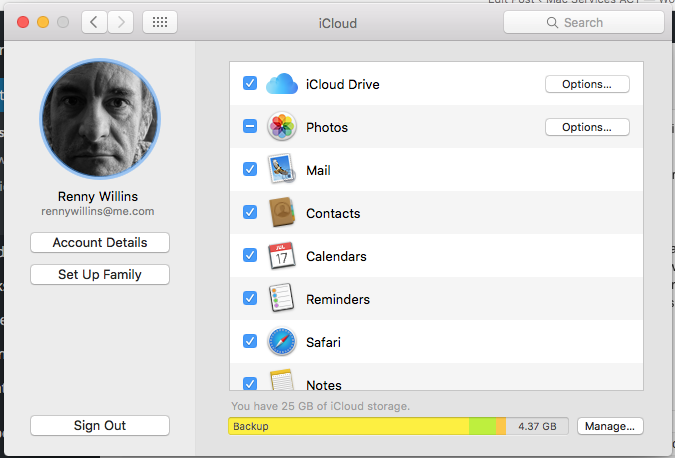

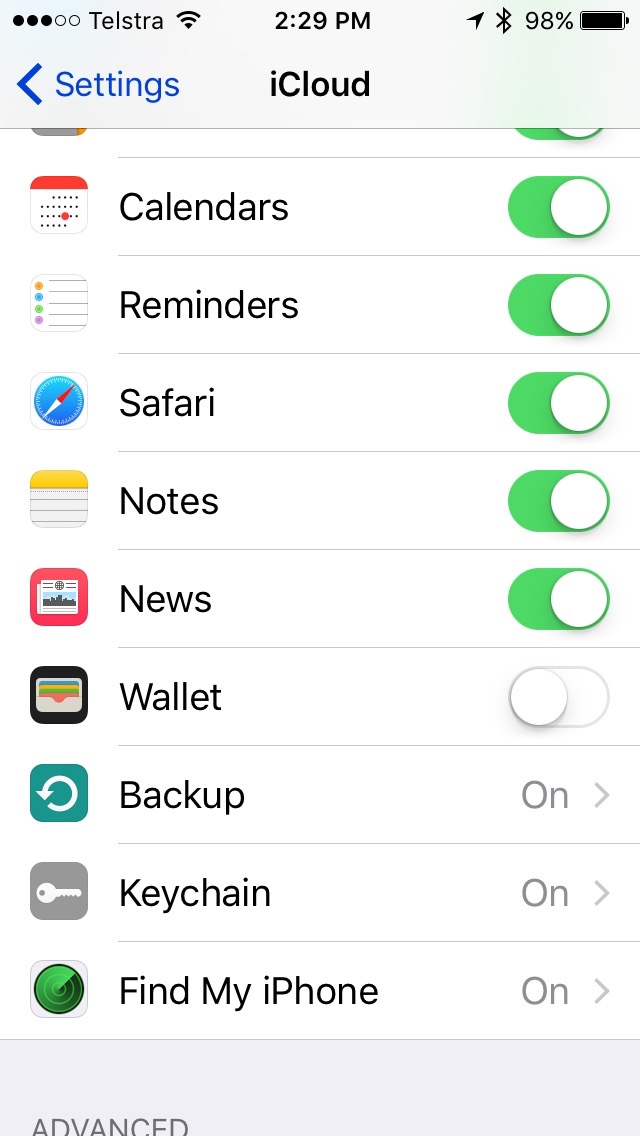
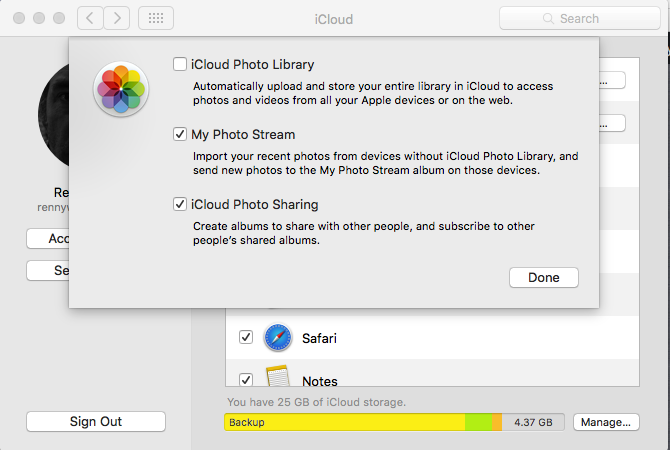
Recent Comments