 When Mountain Lion pounced earlier this year few released, until it was too late, that their Google search box had disappeared from Safari.
When Mountain Lion pounced earlier this year few released, until it was too late, that their Google search box had disappeared from Safari.
Not long after that Apple released an update to Safari for 10.7.4 and suddenly it disappeared for Lion users as well.
Well the good news is this is not an error but rather Safari playing catch up on the latest trend in browser design.
Its called a Smart Search field and Chrome and Firefox have done it for years and Internet Explorer is doing it in version 10 later this year.
All you need to do is type in the field and Safari will figure out if you want to search for something or actually go to a website.
Of course if this freaks you out you can always create a short cut in your Bookmarks bar to access google quickly.
1. Go to www.google.com
2. When the page has loaded click on the Bookmarks menu and choose Add Bookmark
3. Under the Add this page to: menu choose Bookmarks Bar
4. Click on Add

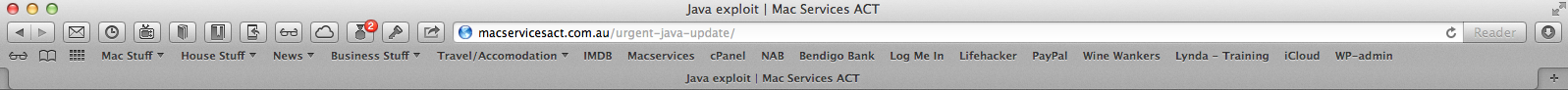
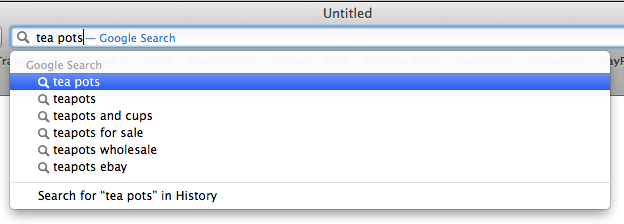
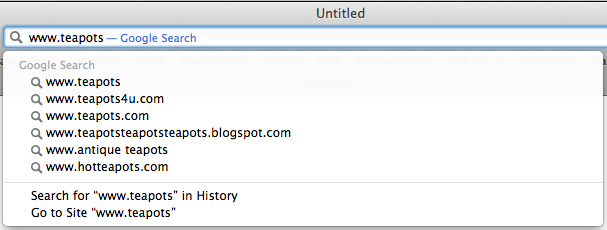
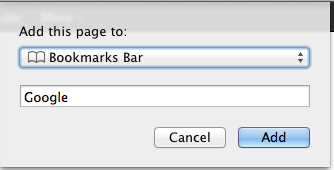
Recent Comments