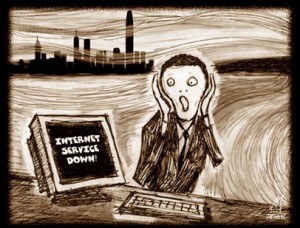 Before we go any further I want to get one thing straight. This article is NOT my attempt to fob you off because I can’t be bothered because, frankly, nothing could be further from the truth. Nor is it an attempt to sling mud at the ISPs of Australia.
Before we go any further I want to get one thing straight. This article is NOT my attempt to fob you off because I can’t be bothered because, frankly, nothing could be further from the truth. Nor is it an attempt to sling mud at the ISPs of Australia.
What this article is about is how to deal with your internet when it goes down. It is a sad fact that about 90% of the time the ISP will tell you that the problem is with your modem or your computer. Naturally when you hear this you call us for assistance – and why wouldn’t you? – except it is nearly always NOT TRUE.
\
Here is what to do and what to say before you call (you might want to print this out)
Your Internet isn’t working
Reboot your modem by pulling the power cord out of the modem, counting to 30 and then plugging it back in.
Wait 5 mins for all the lights to come on and try connecting again.
Still not working?
Call the ISP and before you start talking about your issue, write down the name of the person you are speaking with along with the date and the time. (this will come in handy later)
Tell them you have no Internet.
They will likely tell you to reboot the modem so you can tell them you’ve already done that.
At this point they may tell you to reset the modem (sticking a pin in the small reset port on the back of the modem)
If you follow this advice you will WIPE your modem and lose all of the settings.
DO NOT DO THIS UNLESS THEY AGREE TO HELP YOU RECONFIGURE THE MODEM
So once you refuse to reset the modem they will say that they can see that you are connected so everything must be fine at their end. At this point they nearly always resort to its your modem or your computer.
At this point you should ask them the following;
“If I disconnect my modem will you see if go off line?”
They should reply “Yes”
Disconnect your modem and ask them if anything changed at their end.
If they say yes they saw you disconnect the modem then there is a very good chance that something has gone wrong with your account or the modem.
Ask them to double check the line or the exchange but when they refuse (and they normally do) call macservices and we will come out with a new modem.
If, on the other hand, nothing changes at their end and they didn’t see the modem go off line when you disconnected it then they are getting false readings and the problem is with them.
But it’s worth remembering that even though it seems the modem is at fault it can still be their equipment or line- there is an awful lot between your house and their server.
At the end of the day you might still need to call us for help and we can, as they say, talk turkey with the ISP. But at least you tried to make them do the right thing before you called for outside help. So if we do come out with a new modem and a service bill and it does turn out it was their issue all along, at least you have some grounds for compensation. That’s when the name of the person you were speaking to will come in very handy.

Recent Comments