UPDATE: 30 MARCH 2018: A new version of the free Open Office is now on the market. Rebranded and redesigned (a little) LibreOffice is worth a look at.
—————————————————————————————————————————————
A few weeks ago I urged everyone to upgrade their OS to keep them secure and the response was terrific. However, there is another hole in your security and while it is a small hole and not often probed it is definitely there and Microsoft , through necessity, has recently made it even more worse.
There are a lot of people out there that still use Office 2008 (primarily because it still works on a modern Mac) and even more still that use Office 2011. Microsoft stopped supporting Office 2008 in, well I don’t recall but it was before Game of Thrones started, and now Office 2011 has been dropped.
Now at this point I know what you are thinking… “I have never used Microsoft support so what do I care?”, and that is a fair comment. Thing is though support also means no more software bug or security fixes and this, more than most applications, can mean trouble.
While it might be true that you only write the occasional list or use Word to open the latest missive from great Aunt Joyce or open an spread sheet once every June you need to know that Office is one of the few Mac applications that can vulnerable to a virus written for a PC.
The Macro virus has been around for years, decades even, and it has been used to do all kinds of horrible things. For those that don’t know, a Macro is code that can be easily (and legitimately) added to a Word or Excel document in order to make it smarter and more useful than a normal letter from Aunt Joyce.
But like everything else, they can also be used for evil as well as nicenessness and this is where the trouble can start. Of course a Mac user has the added level of protection that once the Maco virus launches it might be looking for Windows files and structures in order to do any harm but then again, maybe not. Slim chance I know but then who thought Donald Trump would be elected president?
Fortunately the answer is relatively simple, well as simple as Microsoft ever make anything.
The best way is to go to Officeworks or JB Hi-Fi and purchase a small card with a three year licence for ($160+/-) or a life time licence for a bit more and then:
1. Take the card home, open up a browser and go to office.com/setup.
2. Grab your card and scratch off the protective coating and enter the number hidden beneath.
3. Then you’ll be asked to enter your Microsoft account user name and password (you’ll already have one of these if you use hotmail or have already subscribed to a Microsoft product). If not, you need to create a new one.
4. Once verified you’ll get to download the product (it is big so let’s hope you have a fast and generous internet).
5. Once download, open Word and enter the same username and password you created earlier.
Phew!
If that sounds all too much, you can always get us to do it for you and we’ll do a health check of your mac(s) at the same time. And for those who want it done and already have regular health checks… let us know you’d like it done next visit and we’ll arrange it.

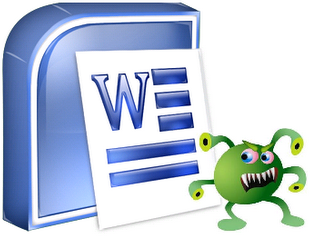
1 comment
Hi Rennie, I got your drift with the Microsoft story, turns out someone in our household already had a licence so I was able to upgrade to the 365 version. Only downloaded Word, Excell and PP they are all behaving, so far, so good.