
The fake link scam, the digital equivalent of stepping on a rake—painful, embarrassing, and entirely avoidable if you’re paying attention.
But hey, who among us hasn’t been tempted by a too-good-to-be-true offer or a mysterious message from a “long-lost friend”? In fact, full disclosure… I fell for the “long lost friend” email just recently. I replied to the email but then realised what I had done in enough time to tell the creep to bugger off in short jerky movements when they replied asking for money.
So, let’s dive into the wild world of fake links and how to sidestep them with style.
As for the anatomy of a fake link, let’s break down what we’re dealing with here. A fake link is like a wolf in sheep’s clothing. It looks innocent enough, but click on it, and you’re in for a world of hurt. These links can lead to phishing sites, malware downloads, or even just a page full of ads that make you question your life choices.
The two main rules are these: (and please tell all your friends)
- NEVER GIVE A STRANGER REMOTE ACCESS TO YOUR MAC. NO MATTER WHO THEY SAY THEY ARE OR FROM.
- NEVER USE A PHONE NUMBER, LINK OR EMAIL ADDRESS THAT THEY HAVE SUPPLIED OR DIRECTED YOU TO. FIND THEM YOURSELF.
Now, for a little more detail into this world of scumbagery.
The Urgent Email: “Your account has been compromised! Click here to secure it.” Spoiler alert: clicking there will do the exact opposite. Delete it.
The Too-Good-To-Be-True Offer: “Congratulations! You’ve won a million dollars! Click here to claim your prize.” If only life were that generous. Delete it. If you really Have won that kind of money, you can bet they will be knocking on your door.
The Fake Friend: “Hey, it’s been a while! Check out these photos from our last trip.” Newsflash: you don’t know this person, and those photos are probably just stock images of cats. Delete it. If they are really trying to share their holiday snaps (and you actually want to see them), they will call.
How to Avoid the fake web address trap
This one is easy, don’t click just hover your mouse over it. This will show you the actual URL. If it looks suspicious or doesn’t match the supposed sender, run away.
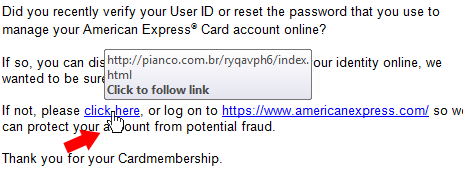
Check the Source: If you get an email from your bank, your friend, or a Nigerian prince, double-check the sender’s email address. Scammers often use addresses that are close but not quite right (e.g., support@yourb4nk.com). You can do this by click on on the down arrow next to the email address and you see its not from Netflix, or Apple.

Needless to say, it is always best to stay updated within your MacOS and the apps you use to access the internet. This means applying updates and new MacOS releases. If your Mac is too old to get the latest, it might be time to think about a new Mac.
Keeping your browser and security software up to date. This won’t make you invincible, but it will give you a fighting chance against the latest scams.
But what happens if you do fall for it!
Disconnect. If you think you’ve downloaded malware, disconnect from the internet to prevent further damage and call your friend neighbourhood Mac tech.
Change Your Passwords. If you entered any login details, change those passwords immediately.
Another good idea would be download and print my flow chart that will help you avoid any of these people in the first place. It can be found here.

Recent Comments