
When you worked in an office (remember that) I bet you often nipped off to the utility room to use the scanner. That large, multi thousand dollar printer/scanner that allowed you to copy a document or convert a paper document into something that could be emailed.
But now that you are working from your kitchen bench, bathroom or wherever…what do you do now? Well, if you are lucky you might already have a scanner/printer and be wondering, right about now, why you are reading this article?
But you might have been one of those that never needed a scanner at home and so you went for a basic printer… after all, you had a great hulking scanner at the office didn’t you?
Well never fear, there are a couple of iOS apps (iPhone and iPad) that will serve as great scanners… and I am not talking about just taking a photograph and emailing it… they are much better than that.
Apple’s own Notes app.
Yes that’s right, a few years ago Apple added the “scan a document” function to its Notes app and almost nobody took any notice. This might not be quite as feature rich as the other app on this list but it does have the virtue of being free.
Scanner Pro
This mysteriously named app is my personal favourite. As you know (or maybe you don’t because why would you care?) we are fiercely paperless here at macservices. So naturally, back in dark ages of 2006, when I was forced to commit a piece of paper to digital form I often reverted to the only method available… namely taking a photo. It was always dodgy and looked exactly what it was… a misaligned, off angle photo complete with shadows and blurs.
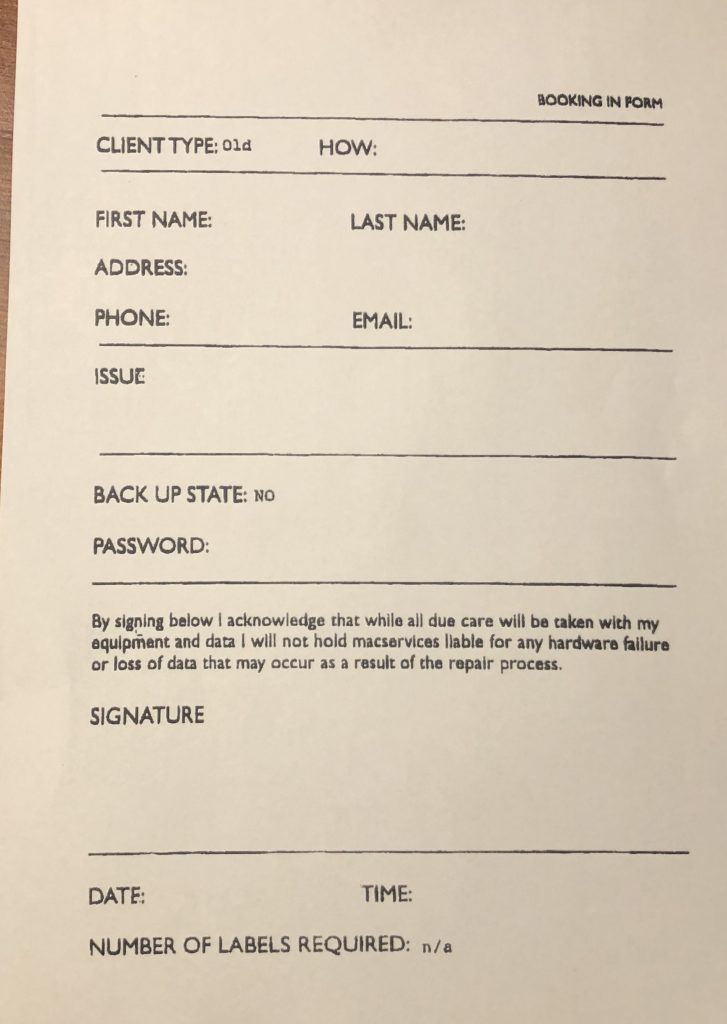
But Scanner Pro is different. The method might be the same, line up the document (even at an angle) and take the picture, but it then does something to file that really makes it look like you scanned it. It can even be set to take the photo automatically as soon as it detects the edges of the document.
In both cases once the document has been scanned it can be sent to DropBox or iCloud Drive or emailed to your Mac.
As always, please feel free to leave a comment below but please don’t post questions because I don’t read my website all the time. Please email me questions directly.

Recent Comments