
I have been blabbing on about Pages over Word but we all know there is more to Office than just Word. What about, I hear you yell, Excel and PowerPoint?
Very few people, outside of business, use Excel with anything like the same frequency of Word. There are a lot more notes to the kids and letters to Aunt Joyce then there are budget forecasts or retirement schemes. Besides, even businesses could use Numbers but they don’t. And as for PowerPoint usage, outside the Public Service, honestly I cannot think of anything more 1990’s. Except maybe for Seinfeld. Suffice to say, Keynote is more than capable of putting together a slide presentation and if you have any doubts, jump on YouTube and have a look at a few of Steve Jobs’ last presentations.
So anyway, let’s dive into Numbers and see what the top road blocks seem to be.
The formulas are different.
Well, no. Not at all.
The vast majority of spreadsheets use add, subtract and divide and the formulas to invoke these functions are the same in Numbers as they are in Excel.
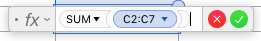
The one thing that might stump you is the colourful way in which Numbers displays the formula. A lot less boring I think you’ll agree.
By way of a demonstration, allow me to bore you to death with a quick demonstration of how to add a string of numbers together and divide the answer by the contents of another cell.
Hold on tight… here it is:
I don’t want to use Numbers because it cannot….
Open Excel. Yes it can and 99% of the time there will be no need to adjust the formulas.
Save as Excel. See above.
Link sheets together. Yes you can but the method is a little more mouse oriented than Excel users will be used to. At the risk of putting you into a coma, allow me to demonstrate.
Do I love Excel? No. Do I love Numbers? Well, let’s put it this way… I love the fact it is free and supported. Beyond that… meh.

1 comment
this is great info and overview – my olde Excel spends more time crashing and recovering than crunching #