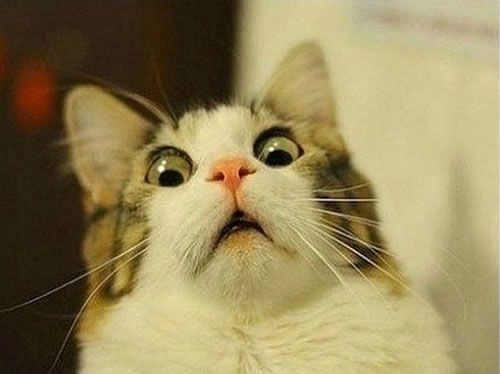
Most kids are sneaky. Everyone knows this.
Apple and others spends millions of dollars and thousands of hours developing systems that limit screen time, block applications and hide rude words from the online dictionary.
But the kids get around these things with what seems like ease.
But some kids fall upon bad web sites by accident and are just as shocked as their dazed parents when it happens. As the cat above is aptly demonstrating.
There are all kinds of applications, some free some not, that can be used to protect little eyes but none of them work very well. All of them require constant administration.
As it turns out, there is now a very free, very easy and very hands off way to protect all your Macs, iPads and iPhones from the Malware and porn.
I know this sounds all too good to be true but trust me it is 100% genuine. It is brought to you by Cloud Flare and they have been operating for years with their 1.1.1.1 service that delivers a fast and secure DNS service. We wrote about this DNS service a few years back and have been using it for ourselves and clients ever since.
To protect your Mac, iPhone or iPad all you need to do is change your DNS settings to 1.1.1.3 and 1.0.0.2
Now you can get more serious and change your actual modem to deliver these numbers automatically to every device. But because every modem is different and some of the interfaces bonkers this can be a bit tricky so you might need a service call to get this done.
But if you feel brave… all you need to do is change the DHCP settings in the modem.
Good luck.

1 comment
Renny you rock. Thank you.
John