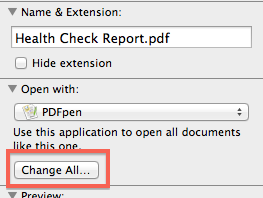When you double click on a file on a Mac the operating system looks at what kind of file it is and launches the appropriate application. At least thats the plan. Sometimes it gets it wrong and it launches a program that you last used when American Idol was a popular show or maybe the application it chooses isn’t what you want to use.
Fortunately there is a simple solution to choose another program either as a once off or permanently.
Once Off
1. Right mouse (or Control click) on the file in question.
2. Choose Open With from the menu.
3. Choose one of the applications from the list.
In the event that you don’t have the correct application, it is worth noting that the last item on that menu is Mac App Store. Using this will allow you to download (free or purchase) and appropriate application.
Permanently
You might have Office installed on your Mac but you prefer to use Pages but everytime you double click on a .doc file it launches Word.
1. Right mouse (or Control click) on the file in question.
2. Choose Get Info
3. Under the Open With heading, choose your favourite application from the list.
4. Click on Change All.
5. Close the window.