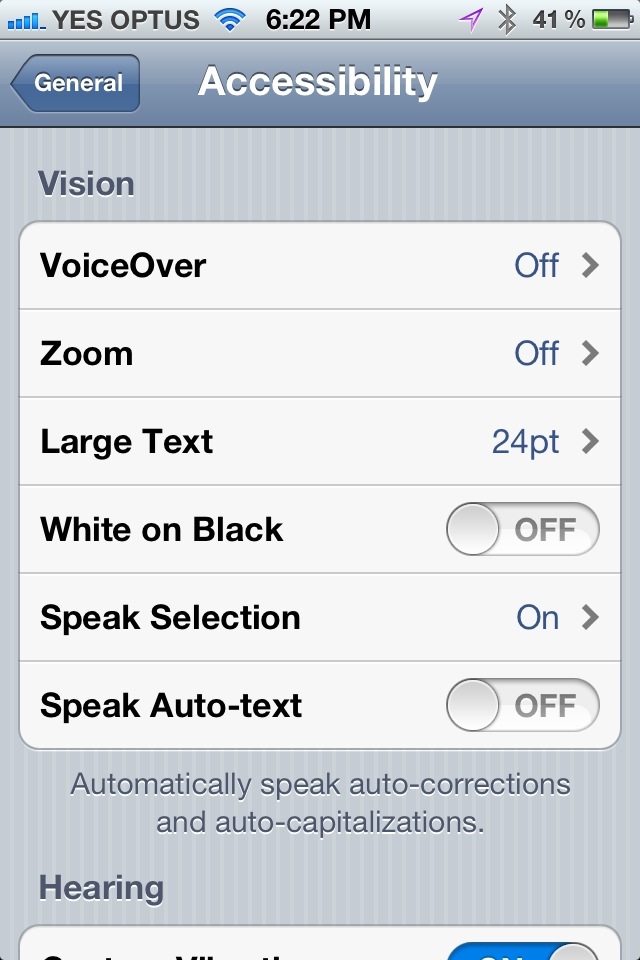There is no doubt that the screen on an iphone is sharp and the icons clean and precise. But with a screen only 3.5 inches it can be hard to see your emails or messages. Fortunately there is a simple way to make your text bigger and easy to see.
1. Tap on Settings
2. Tap on Accessibility
3. Tap on Large Text
4. Choose the text size you’d like to use( I recommend 24)