 Up till now if you wanted to sit down and compose a Pages document (or Keynote presentation or Numbers spreadsheet for that matter) you needed to do it at your Mac. Its true that you could do this on your iPad or iPhone but sometimes you need a bigger screen. Sometimes to need more elbow room. Sometimes the iPad or iPhone just don’t cut it when it comes to composing that letter to the editor or your life story.
Up till now if you wanted to sit down and compose a Pages document (or Keynote presentation or Numbers spreadsheet for that matter) you needed to do it at your Mac. Its true that you could do this on your iPad or iPhone but sometimes you need a bigger screen. Sometimes to need more elbow room. Sometimes the iPad or iPhone just don’t cut it when it comes to composing that letter to the editor or your life story.
But who wants to add a laptop to their IT baggage? Especially when the iPad or iPhone is fine 99% of the time?
I know I don’t.
Well thankfully now we don’t have too because iWork is finally (finally) available on the web.
As part of your free iCloud account you now get a fully functional Pages, Numbers and Keynote to use when you login at icloud.com So why, I bet you are wondering, is this such a good thing?
Well for the first time you can now use Firefox, Safari, Chrome, or whatever to create iWork documents on any platform. More than this you can save them to iCloud and continue to edit them on your Mac, iPhone or iPad.
Lets say you need to work on a speech and you start it at home on your Mac. You get a good start but need to rush out the door, so you save it to iCloud and bolt. At the office (where you are forced to use Windows) you fire up a web browser, logon to iCloud and add some more brilliant ideas via the web based Pages. Gone are the days where you have to use Word and email it yourself to be copied and pasted into Pages later.
Pages on the web on the left and Pages for Mac on the right.

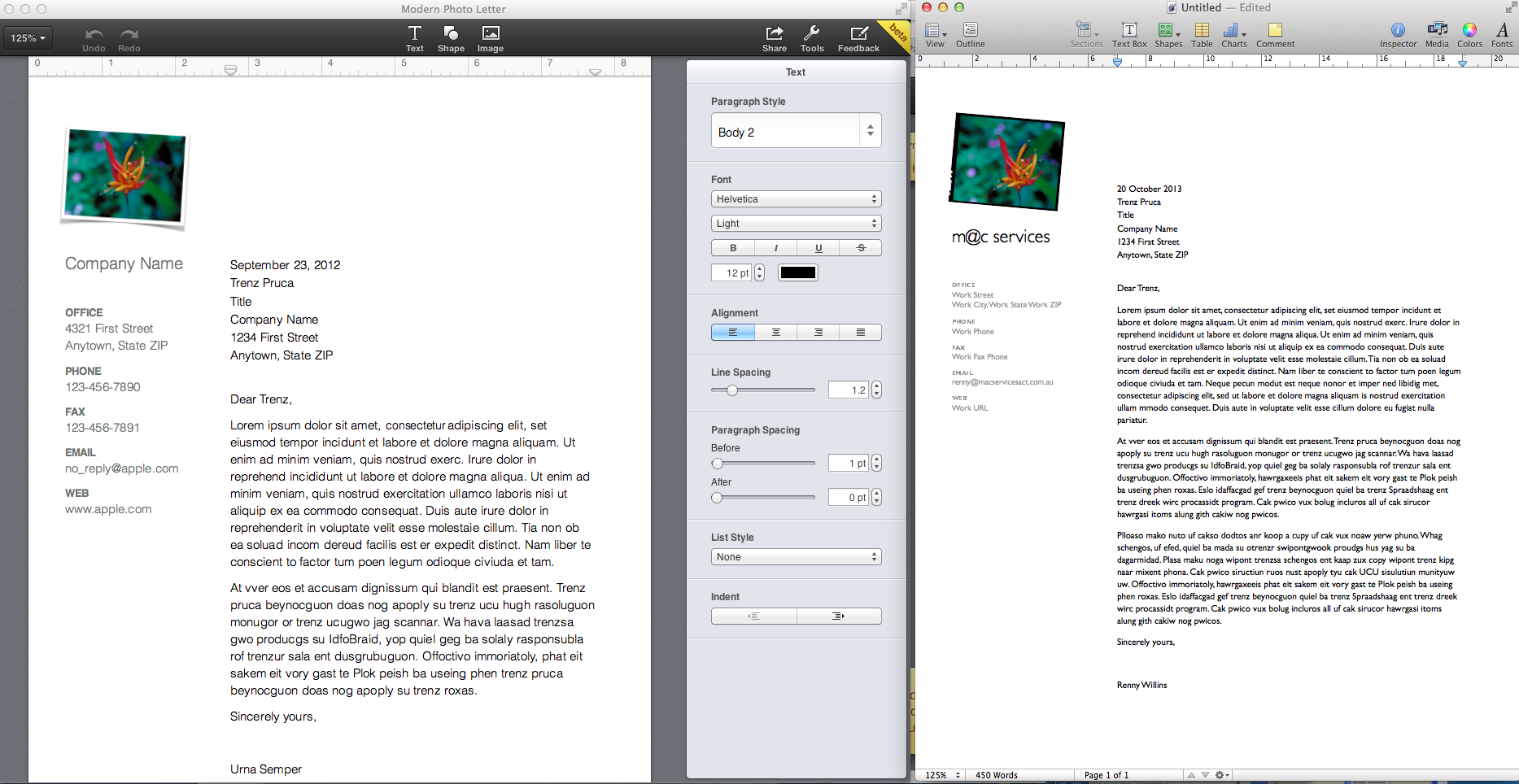
Recent Comments