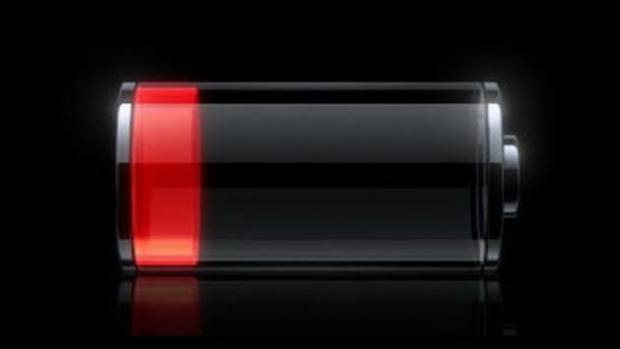
OK, maybe not 60 seconds… but it seems like your iPhone or iPad is flat out dead in no time at all?
Depending on the age of the device you might need a new battery – which costs money – or it might be as simple as checking a setting – which is free.
First, let us make sure that your battery is OK.
- On your iPhone or iPad, locate and tap on Settings.
- Scroll down until you see Battery and tap on that.
- Tap on the heading Battery Health.
- If your battery is in the 70’s, 80’s or 90’s then, unlike the fashion of those times, all is well.

Now, to the meat of this article.
- On your iPhone or iPad, locate and tap on Settings.
- Scroll down until you see General and tap on that.
- Scroll down until you see Background App Refresh.
- You can turn on app on or off from the list or turn them all off at the top. The fewer you have running the longer the battery will last.
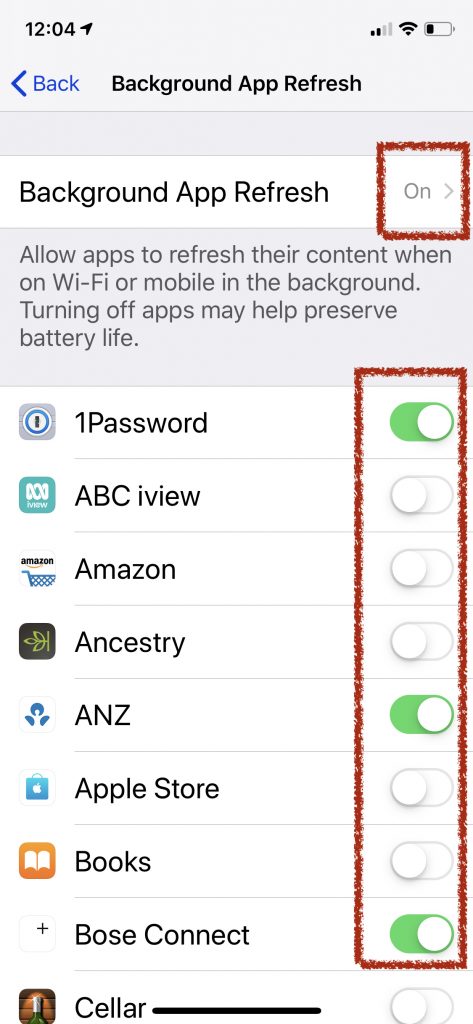

1 comment
Thanks Renny. Very timely advice. My iPhone 7 Plus battery was at 63% and has since been replaced. My phone is now one hell of a lot more predictable! I had been having all sorts of issues for a couple of weeks.
Greatly appreciated, Garrie.