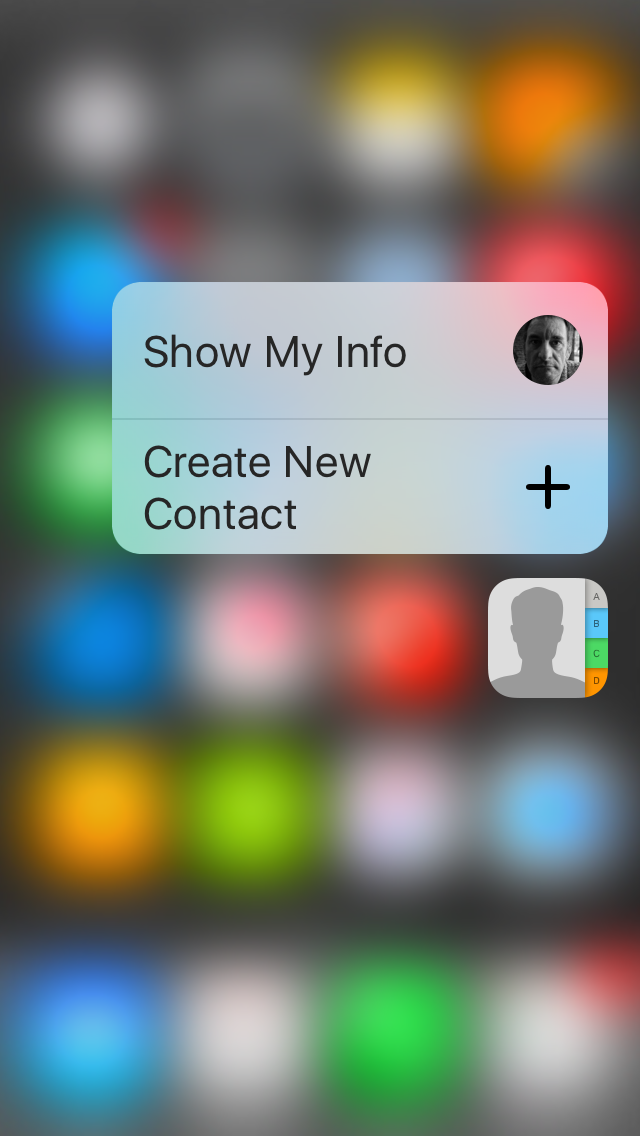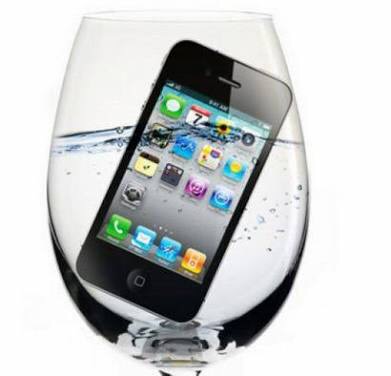Once, on a flight between Perth and Melbourne, I was offered – and gladly accepted – an upgrade to first class. I hated every mile.Yes my seat was bigger and made of leather and I had a rather roomy table between me and the guy in the next seat. But relaxing was out of the question because I had been sat next to the alcoholic equivalent of a Bilge pump and so there was always a full glass of scotch inches from my elbow just daring me to knock it over.
Of course I had plenty of leg room as well, until the person in front of me, not satisfied with the volleyball field she already had in front of her, pushed her seat back.
I did try to move away from the human sink and Mrs elasto-legs by leaning against the wall in an attempt to sleep. However the planes design and seating plan had other ideas. By placing my seat half away between the wall – good- and the window -bad – meant that my head was forced to either balance on the sharp edge of the Windows portal or flop into the window and bash against the glass.
It was during this four hour flight that I discovered that upgrades aren’t always a good thing.
Despite this attempt to somehow link my travel stories with my technology decisions I cannot say in all honesty that I have ever regretted an update. This largely due to the fact that I don’t often upgrade as my mantra has always been “keep it till it no longer does what you need it to do.”
However, the other day I upgraded to the iPhone 6S and despite the fact I loved my iPhone 6 I have to say the 6S is now the best phone ever made.
So what is it about this phone that makes it better than its older brother?
Well not its looks for a start! This phone is the spitting image of the former, despite being a flies wing heavier you’d never be able to tell them apart in a line up.
The first inkling that you’ve made the right decision to upgrade will come when you turn it on and start using it.
The definite “oh I see” moment comes when you see just how fast the new A9 chip is when performing day to day tasks. It is difficult, without falling into cliché like “silky smooth “, “responsive” or “blazing” when trying to describe to you how satisfying this phone is to use. The best I do is to say it does everything you normally do but it feels like it’s thinking a microsecond or two ahead of you while you do it.
Instead, let’s talk about the new hardware features.
New hardware isn’t something I normally concern myself because it’s always the software that gets my wriggly in my seat but in the 6S I am forced to make an exception.
The iPhone 6S sports a new kind of screen control called 3D Touch. Why exactly it’s called 3D is something of a mystery to me because unlike my previous experiences with all things 3D I haven’t needed to wear special glasses nor has it once tried to poke my eye out or make me feel sick.
Instead what it does is breathe new life into the familiar icons to offer a pop out menu specific to that icon.
For example, press and hold on the Phone icon and an attractive little menu offers you the chance to quickly call the previous 3-4 people.
Or should you do the same thing to the Contacts icon you can quickly create a new contact or visit the last few recently used contacts.
On release it was only the Apple supplied icons that had this function but developers are already starting to offer this function in free updates so the skies the limit.
The camera seems to be important to a lot of people and it always seems to be the focus of upgrades. More megapixels, better flash, more robust video seem always to be the banner headlines of any new phone launch.
This time around is no different with a better front facing camera for better selfies. (This generations most hated word followed closely by “toats” and the use of “like” instead of a comma) and a 12mp camera for the kind of serious shots used take while on safari.
Although I fancy a selfie that included a Lion would also be judged as “serious” by your next of kin.
In addition to the increased megapixels, the 6S also allows you to take what is now termed as a “live” photo. Now when I was a boy these were called videos but a live photo is a melding of these two disciplines to give you something akin to a newspaper article in Harry Potter.
It’s cute and a novelty but to be honest I cannot make it work. If I ever do figure it out I am guessing it might be fun to see my photos like this on the big screen.
The video camera can now do 4K video, you know, the type that GoPro cameras do.
Now while I am not suggesting strapping the iPhone to your head while you go skiing down the Alps, strong and full video of your next holiday might be good thing, especially when viewed on your large screen telly. Like all things camera it’s not something that would make me upgrade but since it’s there, ok.
I mentioned before about the speed of the phone and the phenomenal difference the A9 chip makes but this monster chip is no more evident the when you use Touch ID.
For those not familiar with Touch ID, this is a technology introduced with the iPhone 5S and it basically turns the home button into a finger print scanner.
In a few simple steps you can map all the fingers of your hands (although why you’d want to unlock your phone with your little finger is perhaps something best discussed with your therapist) allowing you to unlock your phone.
It was, and still is, a great feature that allows access to your phone (and the purchase of apps) without using your password or passcode but in the past it had a lag that often made you wonder if it was going to work at all. Now with the 6S the unlocking your phone is so fast that an observer would be forgiven for thinking you didn’t have a lock at all. It seems like the very second your thumb is on the home button the phone opens.
One feature that definitely falls well into the “don’t try this at home” basket is the unconfirmed suggestion that the new iPhone is actually water proof.
I haven’t tried this myself and don’t recommend you do either but it looks like should disaster of the H2O variety strike you may very well be pleasantly surprised.
So there you go, just a few reasons I was genuinely happy to break the habit of a life time and upgrade when I was still in love with my current iPhone. But no article on the 6S would be complete without mentioning Siri and her new “hey Siri ” feature.
Since iOS 8 it has been possible to activate Siri with the command “hey Siri” but the 6S allows this to be done even when the phone is unplugged.
One night I was sitting on the lounge with my wife and we were bathed in candle light and soaking in the romantic ambience. The phone was sitting on the kitchen bench and I confidently called out “hey Siri, play something romantic”. Dutifully she set about playing “You’ve got nothing I want you’ve got nothing I need by Cold Chisel.
So it seems the new Siri has a sense of humour as well.