
This is not a long and rambling article about how passwords are managed.
Indeed, it is instead a long and rambling article about how good your password actually is.
Although it’s not that long, not that rambling and password managers are mentioned.
All password managers give you their take on how good your password is. Generally if you type in a password or it creates a password for you there is normally a temperature gauge to indicate how strong that password is.
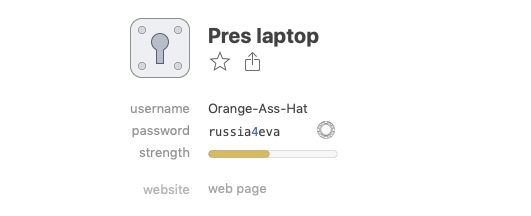
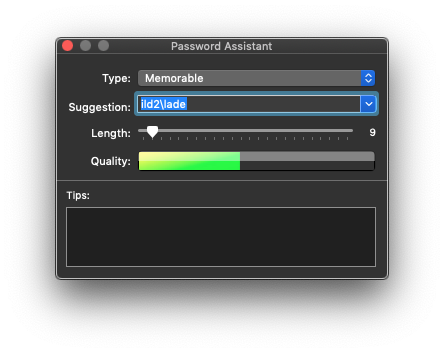
Not very useful really. I mean, I know that yellow is better than red but just how much better is subject to debate.
Recently I came across a website that quantifies your password strength in terms of just how long it would take a computer to break the password.
So I fired it up and I was very unpleasantly surprised to see just how little a challenge some of my passwords would be to your friendly local super computer.
Needless to say, I changed then swiftly.
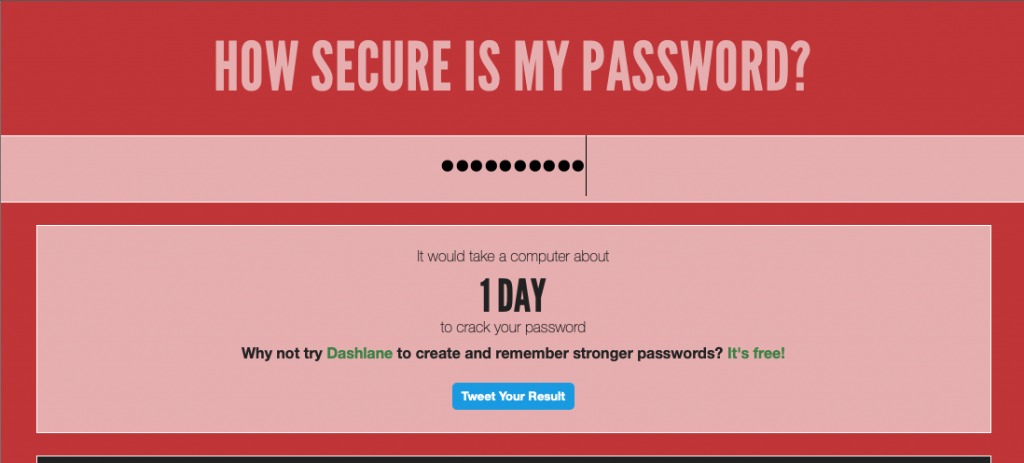
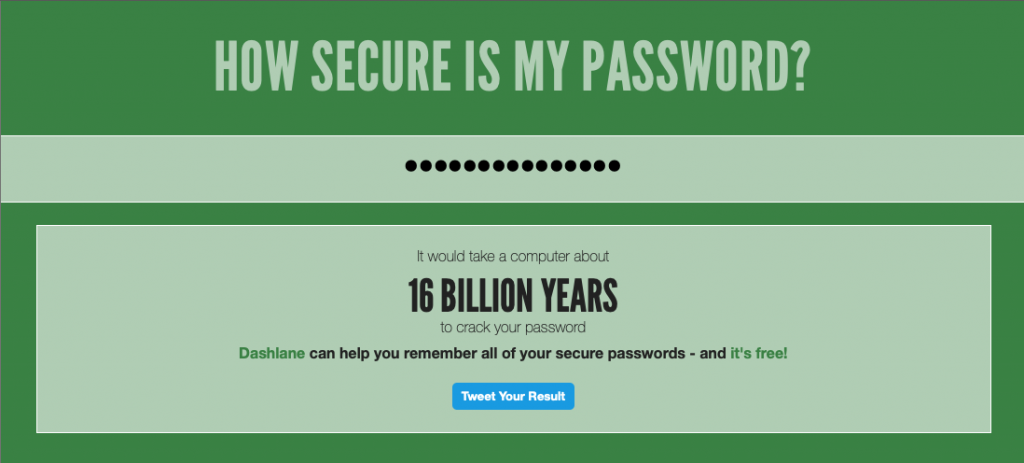
The website is sponsored by Dashlane and they do make the point that the results are not always accurate and that this is just an indication. They also make the point that these passwords are NOT sent to their server and it is all offline.
The website in question can be found here.
https://howsecureismypassword.net
Have fun changing your passwords and feeling more secure.

1 comment
Hi Renny,
What do you think of using the Apple suggested passwords? I’ve been unsure of how strong they are and how practical?
If they are strong passwords then is Apple’s inbuilt password manager a good option in your opinion. I know passwords are only as strong as the password to access them!
Thanks Michelle