Sometime ago I wrote about the mobile hotspots you can set up on your iPhone and how they were the death knell of those dongles offered up by Optus and Telstra.
I still standby this but something has come up recently that reminds us to be vigilant when it comes to their security.
By default when you create a hotspot you are offered a password and it is usually something called a ‘pronounceable’ password, in other words it makes sense. It is doplhins456 rather than rt6hz2qe
However these passwords have recently been shown to be hackable, sometimes in a matter of just a few minutes. So, the best idea is to change your hotspot password and this is how its done.
1. Tap on Settings
2. Tap on General
3. Tap on Cellular
4. Tap on Personal Hotspot
5. Tap on the supplied password and change it to something else.
I suggest a good password that is at least 8 characters long and contains a number and possibly a capital letter.

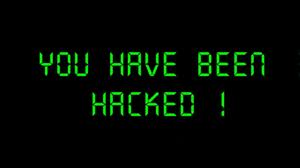
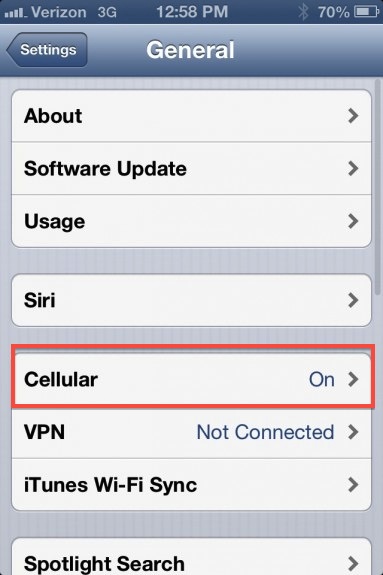
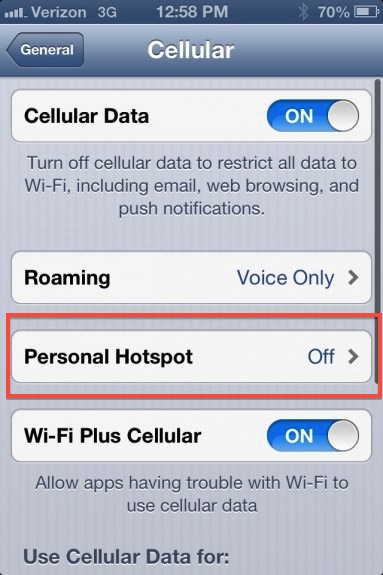
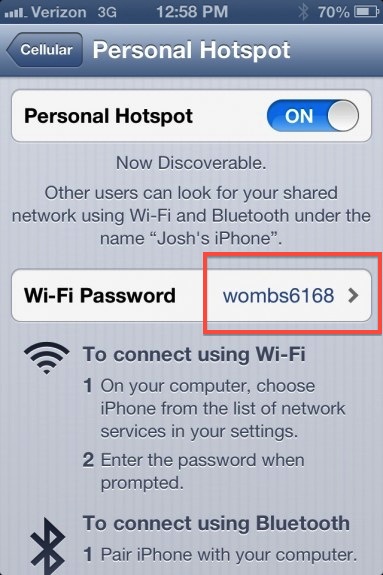
Recent Comments