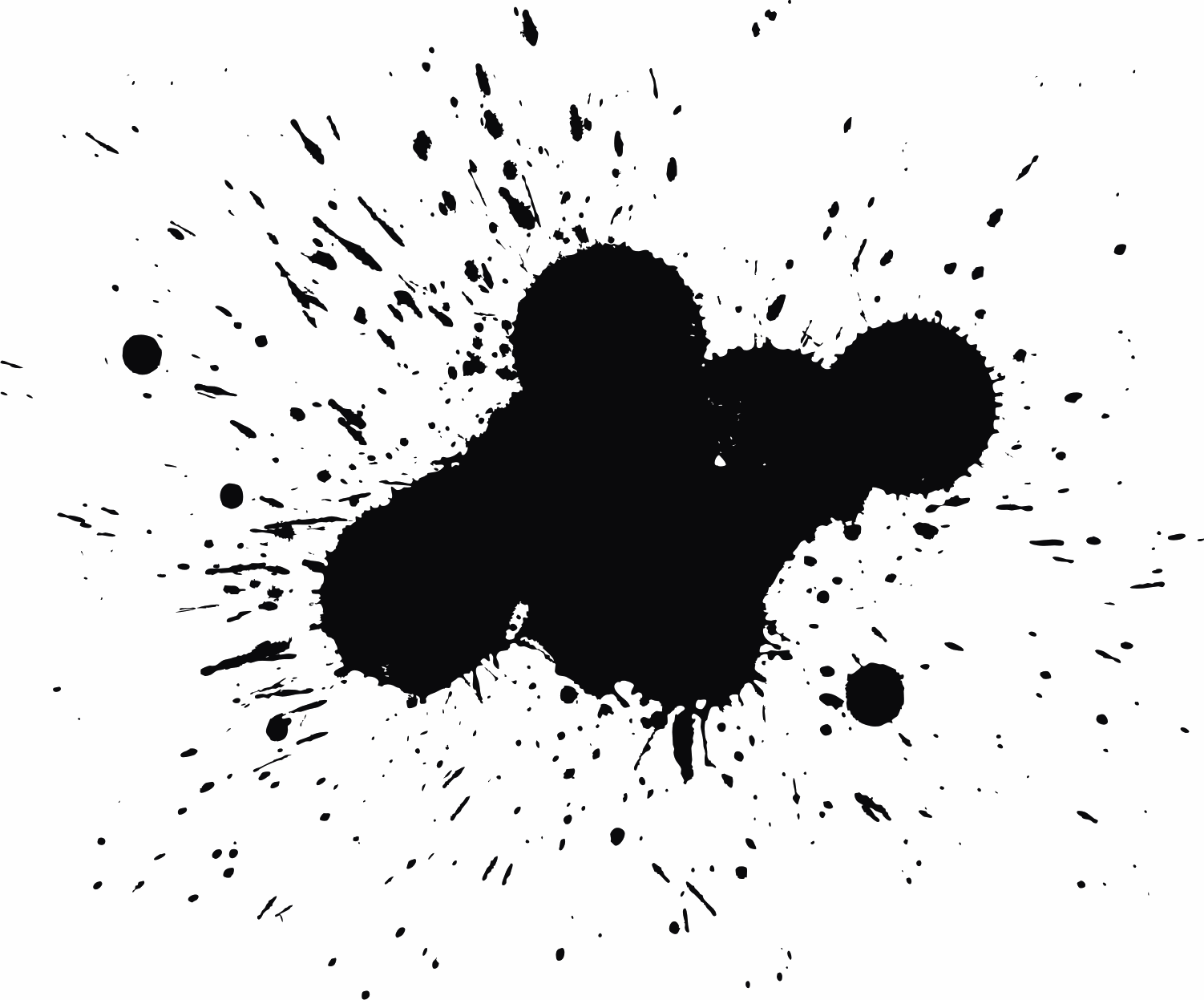 When I purchased my first colour inkjet printer I was sure that trips to the photo lab would be a thing of the past. Surely now I had the power to print any photo I wanted, at anytime, and stick it in a frame. Of course I could do all this, but at a hefty price. It seemed the manufacturers of the printers were also the manufacturers of the cartridges and they soon realised that they could make real money from selling ink. So the printers became really cheap, fragile and the ink, litre for litre, more expensive than crude oil.
When I purchased my first colour inkjet printer I was sure that trips to the photo lab would be a thing of the past. Surely now I had the power to print any photo I wanted, at anytime, and stick it in a frame. Of course I could do all this, but at a hefty price. It seemed the manufacturers of the printers were also the manufacturers of the cartridges and they soon realised that they could make real money from selling ink. So the printers became really cheap, fragile and the ink, litre for litre, more expensive than crude oil.
The net result of this was each photo printed at home was something akin to $1 per page and this would have been fine if the print job worked first time. But each job never printed right the first time and it often took three goes or more to get it right. The margins were wrong, there was a line in the print (which required the heads to be cleaned that used even more ink) or the persons face was too green. In the end a simple photo took too long, was too stressful and cost me a tank of fuel in ink.
Why bother?
There is a much easier and cost effective way and it can all be done through iPhoto.
First, launch iPhoto and find the photo (or photos) you want to print.
Click on it (or them) until they are bordered in yellow.
Now click on the Share button and choose Order Prints
Choose the size and number of prints you want and click Order Now. (the shipping costs are the same if you order one or a dozen photos so its best to order in bulk)
You will be prompted to type in your Apple ID (the same one you use to buy music and movies from iTunes) and then the order is shipped.
In about two days the prints arrived in the mail professionally printed and hassle free.
Not surprisingly now I only have an efficient black and white laser printer and I haven’t spent any more of ink (or toner for that matter) in two years.

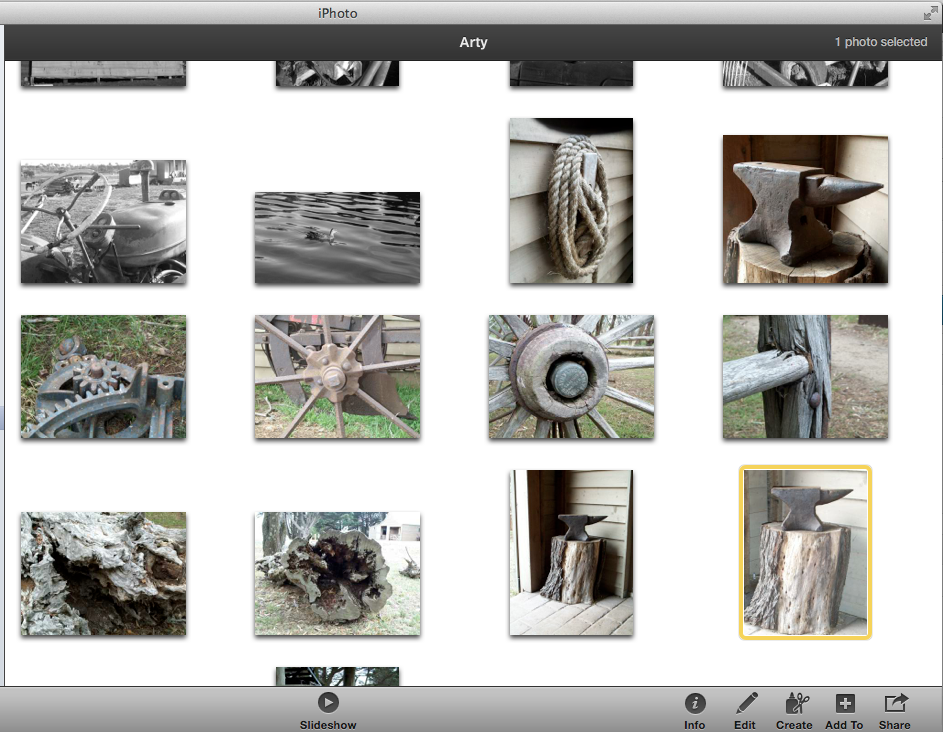
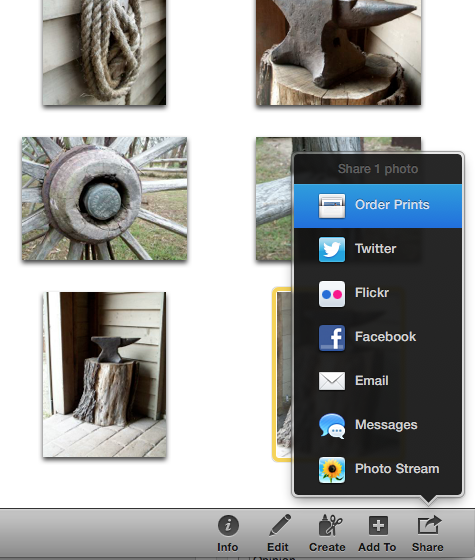
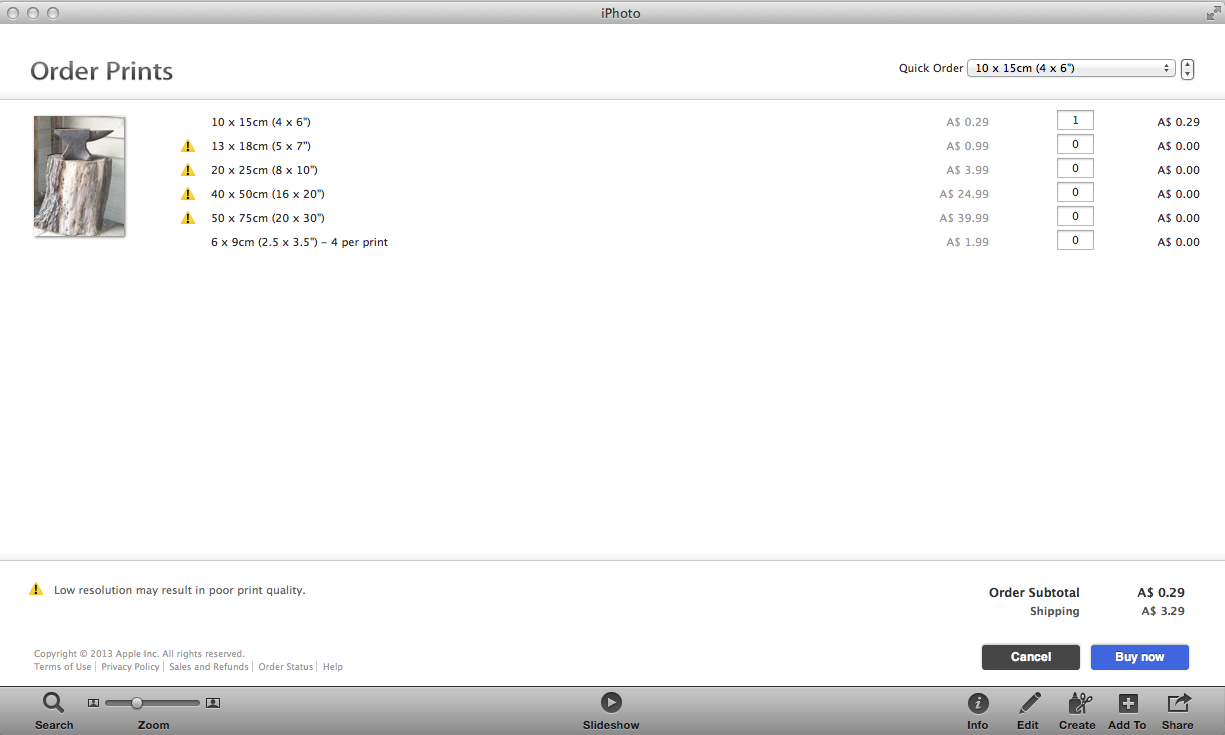
Recent Comments