With all the new iPad Pros and -soon- iPhones that will soon be enticing us to upgrade, now might be a good time to discuss the best way to prepare your old iDevice for sale or bequeathment.
Firstly make sure that your device has been correctly – and recently – backed up. If you have been plugging your device into your Mac then there is a good chance you have been backing up to iTunes. In order to test, open iTunes, click on Preferences and then Devices.
If there is nothing there or the date is old, there is a good chance you have been backing up in the most common way… ah, I hear a segue approaching.
And here it is…
The most common way these days is to backup to iCloud. You can check that by doing the following:
1. Tap on Settings.
2. Tap on iCloud (or if you are running iOS10, tap on your settings panel (the one that appears right at the top of the settings window) and then tap iCloud.
3. Scroll down to iCloud Backup and make sure it’s on. This will also tell you the last time it was backed up.
Now for the dreaded moment where you commit your iDevice oblivion.
1. Tap on Settings.
2. Tap on General.
3. Scroll down and tap on Reset.
4. Tap on Erase All Content and Settings.
5. You’ll be required to enter your passcode and then all kinds of warnings will be thrown up – but forge on.
6. You will then be asked to enter your Apple ID password.
7. And then, just like that, your iDevice will be as fresh as the day it arrived. (Apart from the dirty screen and that chip in the corner where you dropped it getting out of a car at your cousins wedding who was marrying a man who really doesn’t love her and whose eyes are too close together. Or is that just mine?)


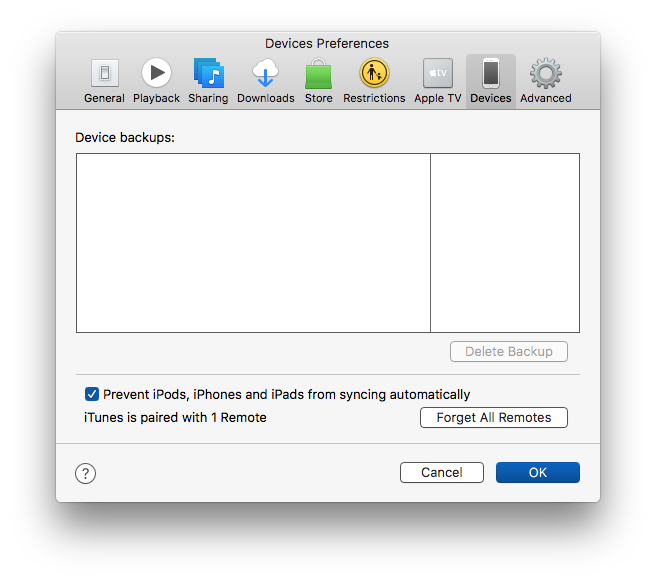
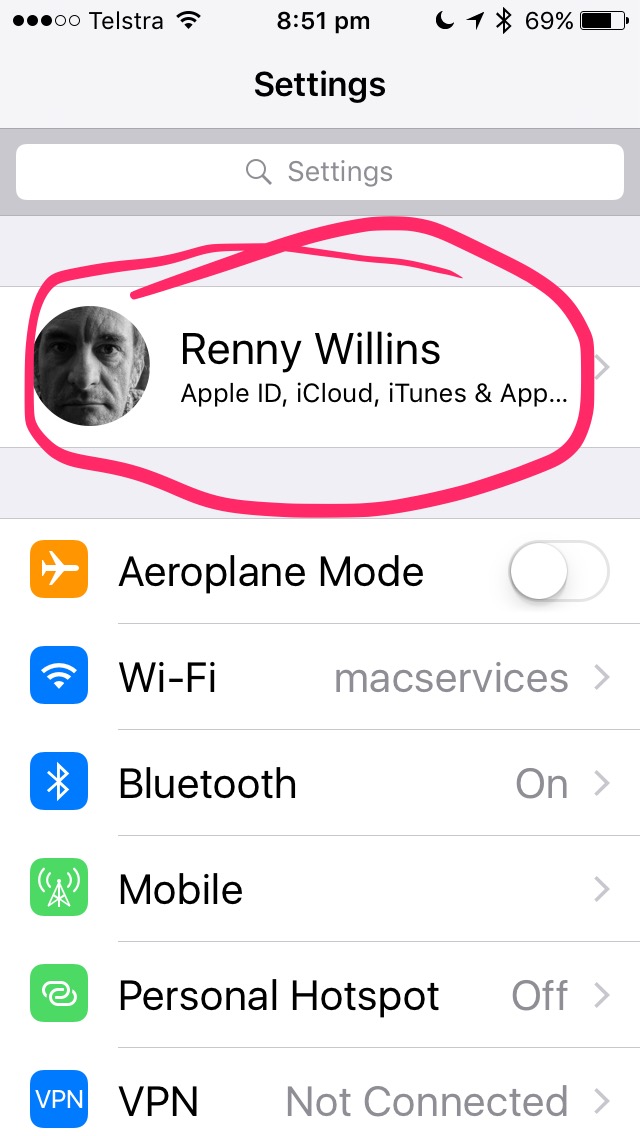
3 comments
Why is it important to back up first?
Author
Hi Bill.
This article was written with the person upgrading to a newer device and making sure there is a backup to restore to is always the best way. Often people think their backups are working only to discover it has n’t backed up in weeks.
Fair enough, nice article!