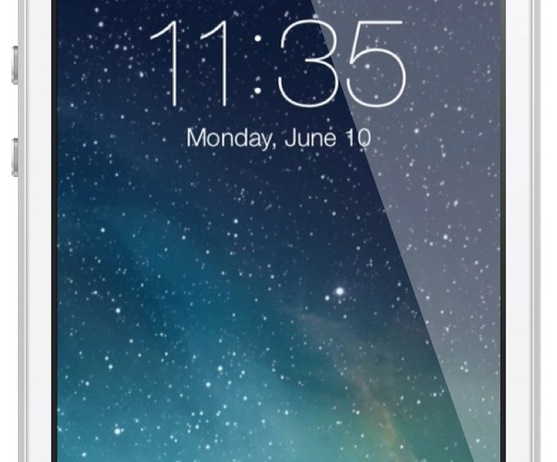
Personally I don’t mind the new iOS for the iPhone or iPad. I think its stylish, breezy and thoroughly modern.
But its not for everyone.
Some find the icons bewilderedly childish or nonsensical (in some cases I agree), the font too hard to read and some of the design ideas to be nothing more than battery sucking gimmicks.
I cannot claim to have a fix for everything but I can increase the boldness of the font so the whole phone is easier on the eye.
When the Bold text setting is fired up it will take the default font from this:
to this….
This is how it works…
1. Tap on Settings
2. Tap on General.
3. Tap on Accessibility
4. Scroll down until you see Bold Text
5. Slide the button to ON
Your phone will want to restart, thats OK, and when its done your phone will have a bolder font everywhere.
Before…
After…



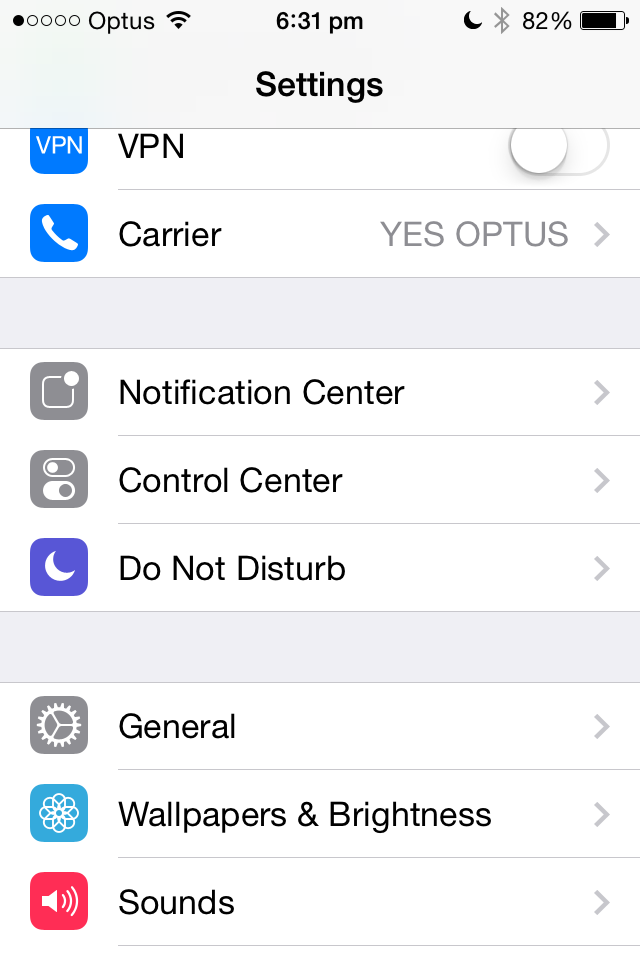
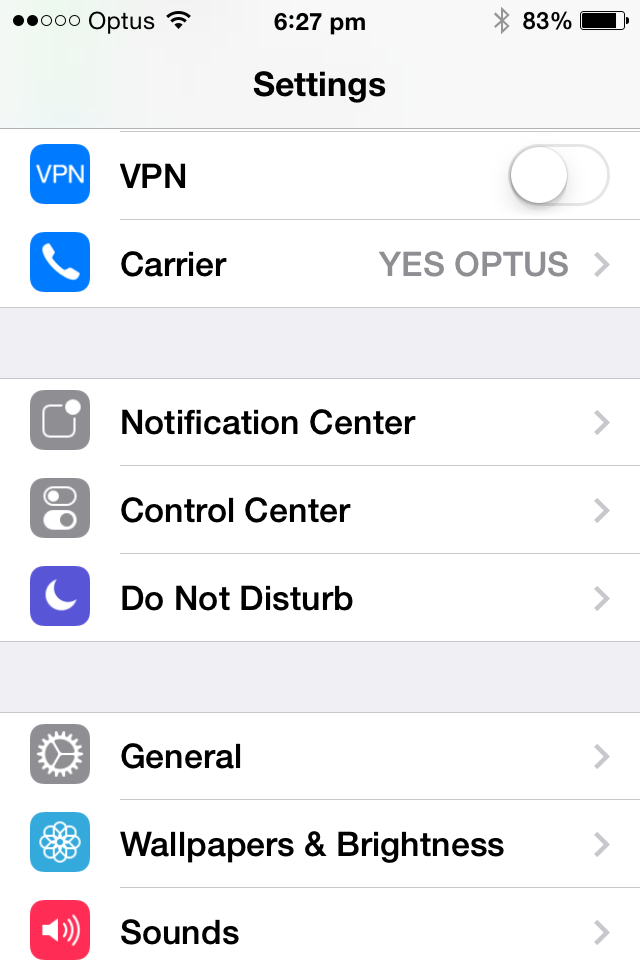
1 comment
Works like a charm. What a great tip! Many thanks!!