It only takes your daughter to spontaneously clean her room or a politician to put the people’s needs and wants ahead of those lining his/her pockets to realise that you haven’t seen everything.
I had one such experience the other day when a dialog box appeared on my iPhone that simply read:
Passcode Requirement: You must change your iPhone unlock passcode within 60 minutes.
Needless to say I was a little concerned and my first reaction was to force the iPhone to reboot but then it occurred to me that this might be the very trap this suspicious message was trying to make me walk into.
What to do? What was it?
Well, it turns out the thing to do was nothing and for what it actually is… no one really knows. The only thing they DO know is that it is a bug that has been making the rounds from one version of iOS to the other since 2004.
The good news is the message is harmless and you can tap on the Later button with gay abandon.
One blogger theorised that it might be a good idea to clear the Safari cache just in case and, with no other lead to follow, I did just that.
- Tap on Settings.
- Scroll down and tap on Safari.
- Scroll all the way to the bottom and tap on Advanced.
- Tap on Website Data
- Scroll to the bottom and tap on Remove All Website Data.

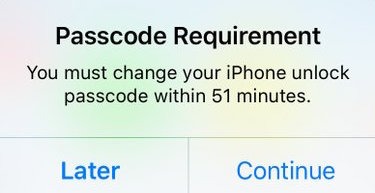
Recent Comments