
Another year and another worldwide developers conference. Like everything else in the world this keynote was turned upside down by the COVID-19 pandemic. Apple decided to hold the worldwide developers conference virtually and make it free for everyone. I’m sure a lot of people, me included, wondered what they were going to do and how they were going to do it. Same stage performance to silence or canned laughter? Needless to say what they actually did surprised everyone. It was slick, funny and very informative. In fact it was so good that some people are now wondering whether or not Apple should ever go back to live keynote speeches ever again!
As usual they announced and demoed many new things and for a change they were a lot of surprises and one of the biggest surprises is the very thing I want to touch on here – Big Sur otherwise known as macOS 11.
If you look at pictures of big Sur the first thing you will notice is that it looks like an iPad. This is not a bad thing – in fact it is a very good thing – because rather than shoehorning the same operating system onto a tablet they are making all of our operating systems optimal for the device but look the familiar so moving between devices feels more natural.
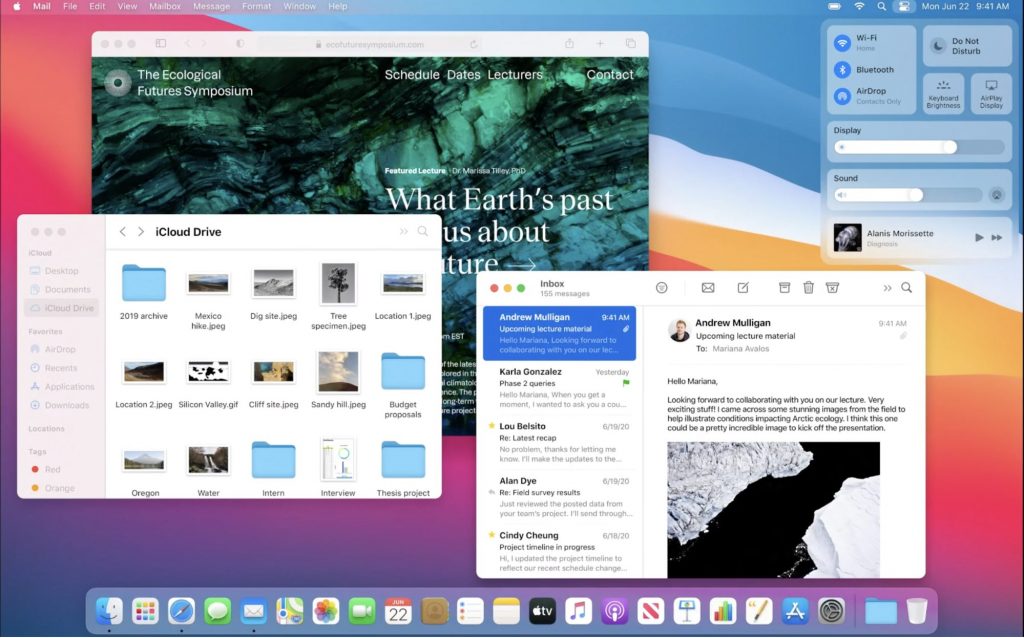
A lot of the software not only looks different but has been given extra security and privacy above and beyond what was implemented last year with 10.15.
Also Big Sur (and iOS 14 for that matter) signals the first time Apple is starting to play nice with other software developers. On the iPhone they are now offering you the option to change your default web browser and email client. On the Mac they are opening up all kinds of extensions for Safari that were previously only available to chrome users. (You know, that browser but slows down your Mac and steals all your information.)
They are also opening up HomeKit to include even more devices that were previously only available to Google Home and Alexia.
However it is not all wine and roses. Some of the icon choices have raised some eyebrows. Mind you, these are the same eyebrows that were raised when iOS 7 was released and now they are the longed for standard by these same pearl clutchers (and I include myself in this group)
So this is all well and good. The new OS that looks different and has better security and is more flexible but what does this all actually mean to you?
Well if you have the 2012 iMac (for example) the news is bad because the minimum to run this operating system is a 2014 model or later.

Here is the full list.
MacBook 2015 and later
MacBook Air 2013 and later
MacBook Pro 2013 and later
iMac 2014 and later
iMac Pro 2017 and later
Mac Mini 2014 and later
Mac Pro 2013 and later
So if you want to run OS11 you’ll need to buy a new Mac but this has barbs attached to it as well. By the end of the year it is rumoured that new hardware featuring Apple’s new chips will be released. These machines promise to be very fast and, in the case of laptops, very power efficient. So it might seem like a good idea to wait until the end of the year to buy a new Mac that will run Big Sur. However if you are a Bootcamp or VMware user (In other words you run Windows software from time to time) then there is a cloud hanging over this ability on the new hardware. For awhile Apple will continue to sell Intel iMacs so if you are looking for a new Mac at the end of the year it is worth taking all of this into consideration.
As a side note, while VMware and Parallels may not be possible in the short term I cannot believe that a solution will not be found by Apple and or the software developers.
But lets end on a brighter note…
As well as looking fresh and coming further and further into parity with your iPad and iPhone, the new OS as a host of under the bonnet features.
Before installing software you can assess the applications privacy policy, meaning you’ll know exactly what data it wants access to and what it intends to do with it.
Maps gets a lot of new updates including cycle paths, speed camera notification and the ability for you to create your own guides to places that can be accessed later. Perfect for when we can all go on holiday again. Admittedly, most of these features will likely be US only for the foreseeable future.
Once I get my hands on the public beta of Big Sir I can cover a lot of these features in more detail. But for the time being I think it is safe to say that, for the first time in ages, this might be a fun ride.
Below you can see a condensed version of everything that was announced here.

3 comments
Great coverage thanks Renny. Note that release 14 will only work on MacBook Pros from 2013 onwards. Damn, pretty certain mine is a 2012.
I’m so close, late 2013!!
Thanks for this update Renny, fingers crossed all my software remains compatible