
There is nothing more satisfying, but at the same time galling, to find out that something you have been using for years has an awesome feature that you never knew about.
Like a hotplate that has a warming function…right there in front of you. If only you’d pressed that little PAUSE button five years earlier.
Your mac is like that.. it has a whole host of features and tricks that no one ever talks about, least of all Apple. We have covered some of these gems in our “Seldom Used Feature” articles and here are two more to add to that list.
Seldom used feature #89 Quick Note
Starting a few years back, Apple introduced a handy little feature that lets you create a very quick note without the need to find and open a specific application. So next time you are on the phone and someone asks you if you have a pen, you don’t need to lie about having one while frantically looking in the draw.
Putting your cursor into the bottom right hand corner, you’ll notice the edge of a small white square appear.
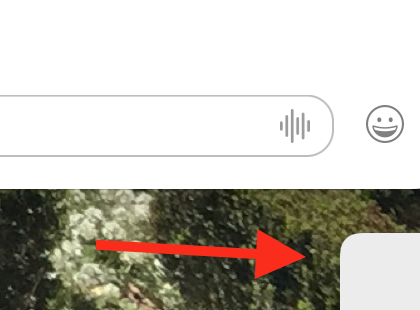
Clicking on this square brings up a New Note and you can start typing immediately.
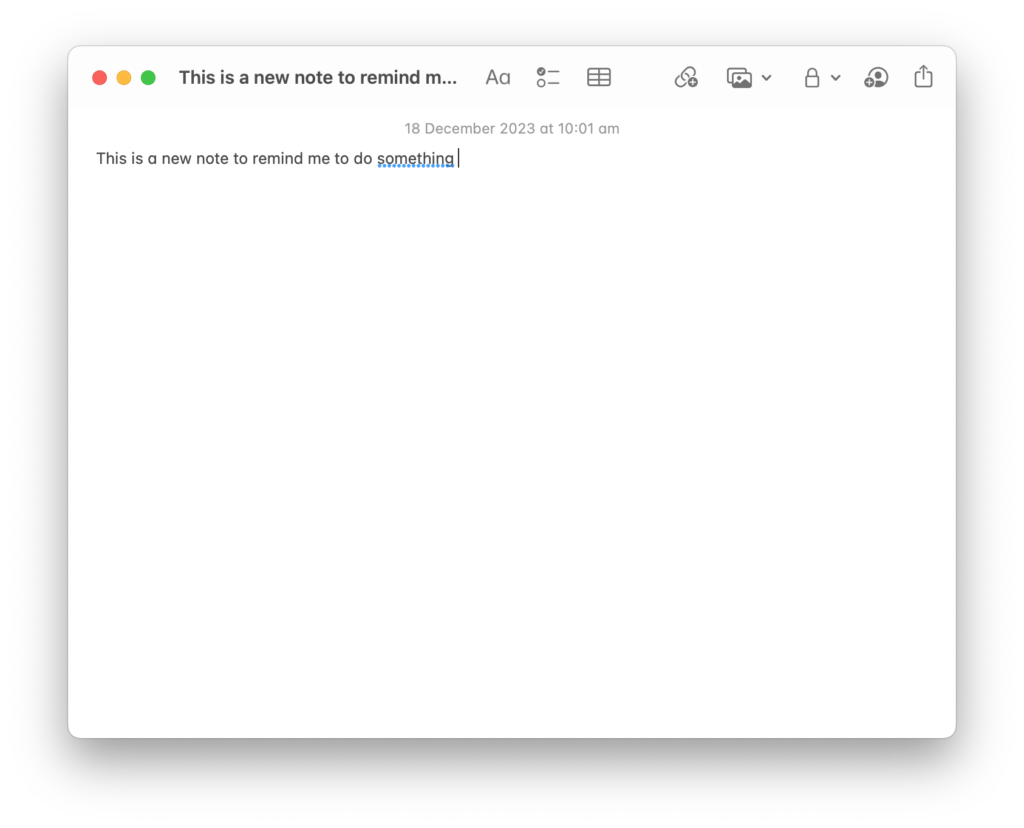
But not only that, you can add graphics to it, change the font or make a list. It really is just like a miniature word processor.
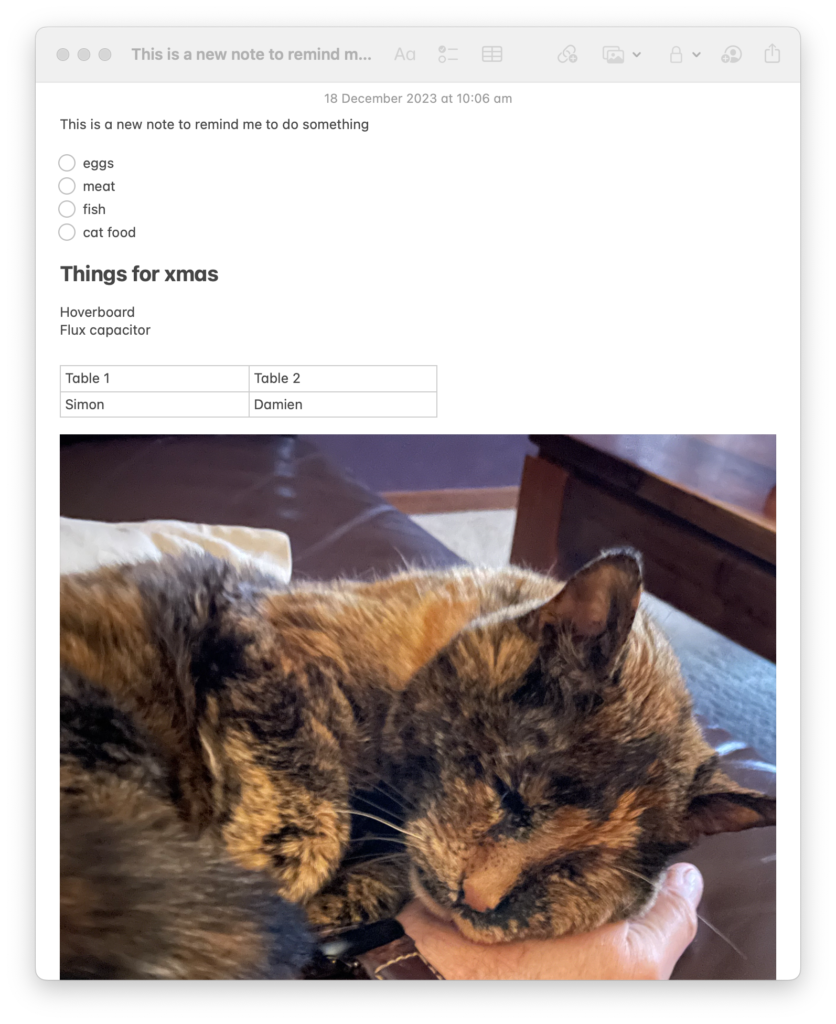
When the note is complete you can save it, print it or share it like you would any other document.
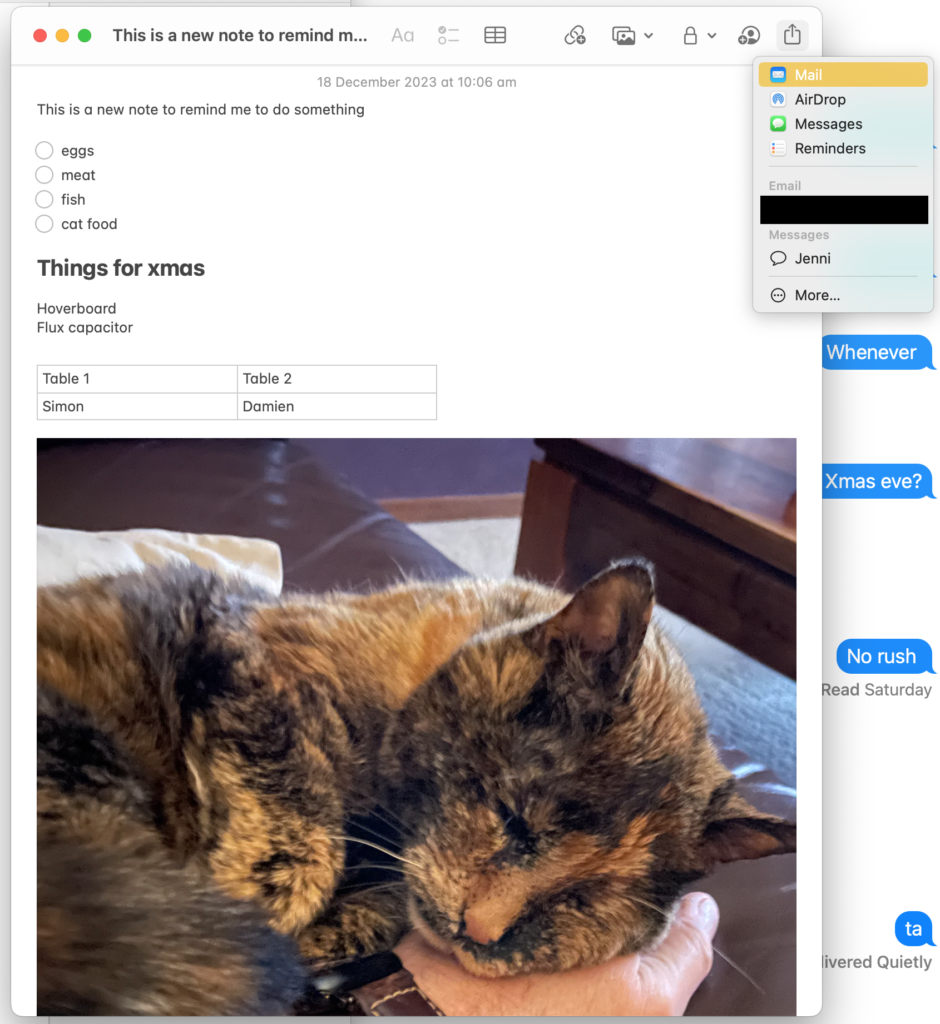
But make sure that you do something with it because once it is closed all the changes are lost.
Seldom used feature #61 Auto code entry
Wasn’t really sure what to call this feature but whatever the offical name is…its awesome.
Imagine this. You are logging into a website and it requires a code for two factor authentication.
As per normal they text the code to you and, in the past, you’ve grabbed your phone, opened the text message and then typed it into the website.
However, if you have Messages turned on and you are receiving texts on your Mac, the code will be sent there as well. Once it arrives, if you Control click in the field that requires the code it will automatically be pasted into that field.
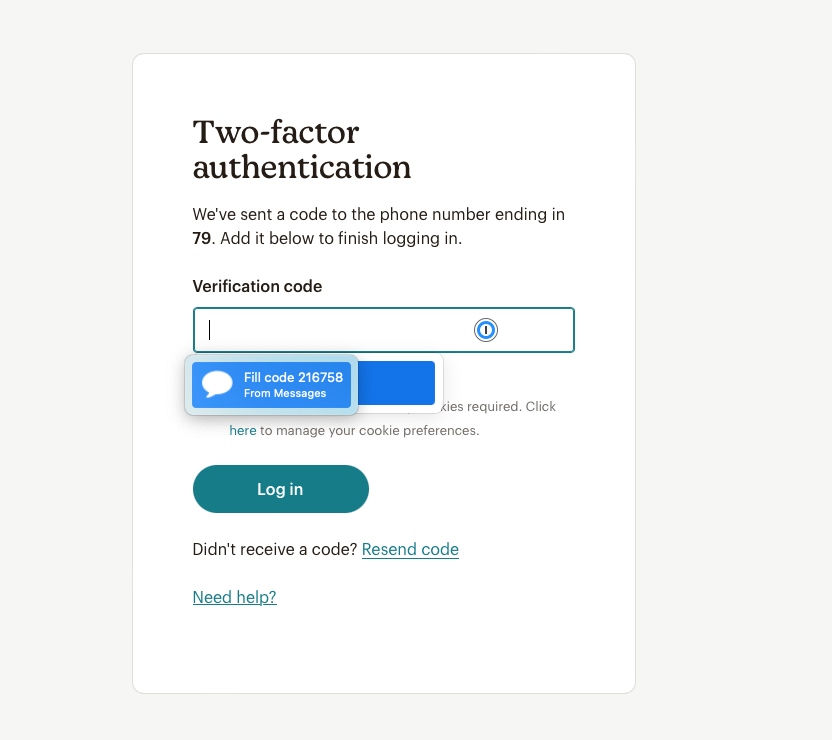
This also works brilliantly on your iPhone or iPad.
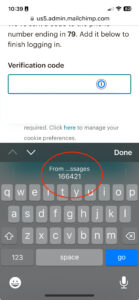

Recent Comments