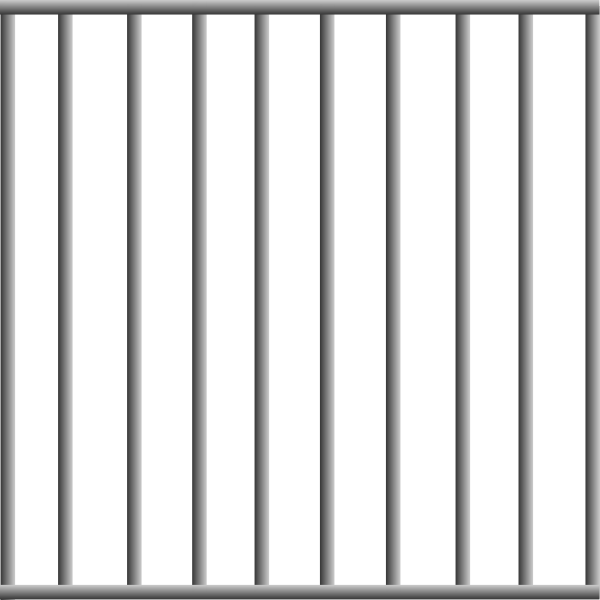
It seems like everyday we get notified about another data breach.
First it was Optus, then ahm, then Medibank and the latest I heard was Microsoft data had been leaked.
Obviously the first question is “how much of my info was exposed?” and then next would be “what do I need to do?”
The answer to the first question is best found from the source but being realistic the horse has already bolted. Unless you move house, change your name and decide you are five years younger and have your birthday changed, the data is exposed and can be used.
It really depends on what info they (ahm, Optus, etc ) had at the time of the breach and what, if any can be changed.
In the case of Optus Passports and drivers licences were being re-issued so at least the 100 points of identity required to open a bank account in your name wouldn’t work.
The answer to the next question, “What do I need to do?”, is a bit simpler. In terms of the data breach, there is nothing you can do. Your Mac, your passwords, your Firewall aren’t the issue here. The issue is the holder of your data. It is their passwords, their firewalls and their procedures that are in question.
But that is not to say that you shouldn’t be vigilant. In everyday computer terms this time, more than most, is a good time to reflect on your Mac and its security. So let us do just that.
Keeping up to Date
Starting from the top, it is important to make sure your Mac is up to date. The currently (as of this writing) supported operating systems are:
Catalina (about to drop off the twig)
Big Sur (till 2023ish)
Monterey (till 2024ish)
Ventura (till 2025ish)
To see what you are running currently, click on the Apple menu (top right hand corner of the screen) and choose About this Mac.
If your Mac is 2013 or older then, in terms of keeping current, you might want to consider a new Mac.
If you think that’s in your future, feel free to get in touch and we can discuss options and choices.
Regardless, if a message appears claiming there is an update available I would recommend you install it. That is unless you are part of our Health Check program in which case we will do those for you.
Keeping up to date doesn’t just mean the OS. It also applies to your apps. Check regularly for updates or, in the case of Health Check customers, see above.
Needless to say, all of this also applies to your iPhone and iPad as well.
Never let anyone on your Mac (except me… my password is my Geordie accent)
Please read the sentence below and then read it again.
No one, not Microsoft, not Apple, not Telstra, not Optus, not Google will EVER ring, text or email you about the security of your device.
If you get such a call… hang up. Immediately.
Anyone calling you and telling you there is something wrong with your Mac makes as much sense as someone stopping you in the middle of the street and telling you your car needs an oil change.
A few years back I wrote an article about scams and in it I included a flow chart to follow. Please, if you haven’t seen it, here it is. Please print it out and give a copy to as many people as possible.
Pop ups
Often you might see a pop up that claims it is from Apple, there is a security breach and to call the number on your screen.
If you have already downloaded my chart, you’ll know that even if this was true (and its not) you never ring the number provided. You do your own search and call that number instead.
Your modem
Your modem has a firewall that is, for the most part, good enough to keep a household safe. Your public IP address changes all the time and the Firewall is, by default, designed to keep out all unnecessary traffic. Businesses or those you have static IP addresses might want to think about something a little more robust than a standard modem.
Antivirus software
In my opinion AVG, Nortons, Sophos, Trend, Bitdefender, you name it are a waste of time.
In lots of ways they do nothing but subvert the built in defences of the MacOS, slow your Mac down and cost you money.
The above steps are far more likely to help you than any of these products.
In 30 years I have never (and I do mean NEVER) seen a virus on a Mac. I have seen plenty of Windows viruses on a Mac sent via email (something the above titles will list and remove for you and claim this is them saving you from a fate worse than death but considering these Windows viruses can’t hurt you anyway, this seems like digital Gas Lighting.
A far more common threat for a Mac is Malware.
To date, malware on a Mac could be classified as irritating but can still interfere with the natural order of things. To that end, and in what must seem like a contradiction but really isn’t, I recommend Malware Bytes as the only security software worth thinking about.
Malware Bytes is a subscription model but if you are getting regular health checks we do this for you so no need to buy it. For those that don’t get checked regularly I would say it’s worth the download.
VPN
It’s true, a VPN service can keep you safe but not as safe as you’d think.
For starters it won’t protect you from scam calls or emails. And while you’re browsing data is safe from prying government eyes, your data can still be leaked if the VPN provider (ala Medibank, Optus) are hacked. Some have even been found selling their clients data without the need of a data breach just for profit.
In real terms it comes down to this:
- Stay up to date
- Hang up on anyone claiming they have the answer to anything.
- Never click on suspicious links
- Never send money to a prince in Africa.

5 comments
Skip to comment form
Good sensible advice. I should be able to buy a new mac very soon because apparently, I have been left a large inheritance from an African Princess (along with a title) and after sending £500 to cover incidental administration costs all I have to do now is sit back and wait for the millions to come rolling in!
Classic 😂 let know if there are any other royals willing to leave me an inheritance to!
Thank you.
Malwarebytes cannot be installed on IOS devices in Australia, which is not easily seen from the website
Author
I have never used malware bytes on IOS but I install it on macs about 5 times a day so I think you might be navigating to a different website.