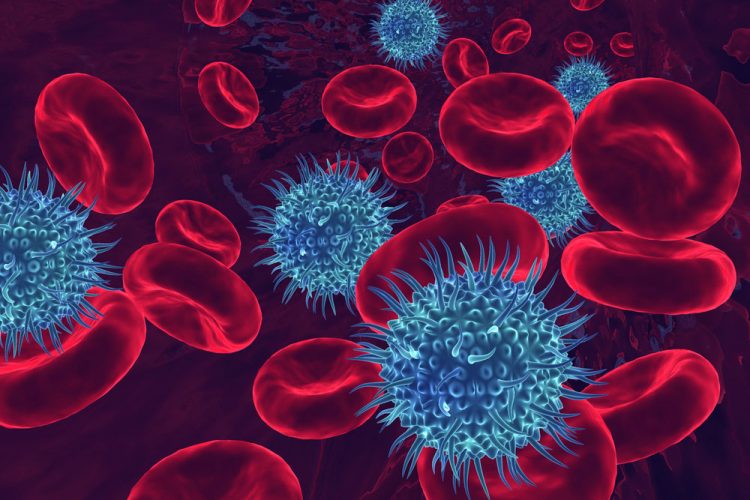
In the last few weeks I have been inundated with calls from clients who have managed to get Malware on their Mac.
Whether it be by clicking on an ad on the fastest way to rid themselves of fat from their eyebrows, a sensationalist article about Orlando Bloom or being faked into updating their Flash Player, they manage to open the flood gates to malware.
This malware does anything from redirecting their searches to pages they don’t want to see right through to nagging them every minute that their Mac is full of viruses and they should call 1800 – Iam – a – scum-bag to get it removed.
But a common comment is “But I didn’t do any of that. I don’t have fat on my eyebrows!” or “who is Orlando Broom anyway?”
Point is… they did something but they cannot recall what. Sometimes muscle memory just clicks in and we absentmindedly click on a link or click OK to a dialog box. Or, as we’ll see below, get excited that they might have won something.
So, you might be infected and not know it, but there are ways you can tell without the need for scanning software or (at least in the first instance) the services of a technician with a dodgy Geordie accent and who is constantly losing his glasses.
Not using the correct search engine
The first thing to watch out for is: are your searches going where you want them to go. For example, if you ask Safari or Firefox to do a search via Google have you noticed that it is showing you results from Bing? If so, as well as you not being able to find anything because Bing is about as useful as a porthole on a submarine, it also is a sign that you have been infected with malware.
Your Mac is riddled with viruses…. apparently
A very clear indication that there is something rotten would be something akin to Mac Cleaner or or Mac Keeper or some equally disgusting product telling you that your Mac is infected.
Now while this is technically correct, ironically you are infected with the very thing that is promising to fix the infection.
It is a metaphysical nightmare!
Needless to say the kinds of infections that this garbage application is telling you are infected with is in fact a lie. Their hope is that you will click on the link and purchase this useless piece of digital refuse to clean up infections that do not exist.
Also, applications very similar to this, will encourage you to call the number on the screen and a very “helpful person“ will indeed confirm that your Mac is riddled with viruses and he – and he alone – has the skills to fix it. But first, your credit card.
Of course once he has your money he will either fix nothing or make it worse by installing more software or SpyWare and then hand over your card details to the Russian mafia.
Something in your System Preferences you weren’t expecting
Something more insidious is known as the WeKnow virus. This is harder to get rid of than anything else and it has two very distinct footprints.
First if you open System Preferences (found under the Apple menu) you might see a system preference called Profiles. If you open this and there is a profile in there called adminprefs this means that you are infected with this malware.
The other is that when you go to do a search or open your browser the homepage looks like this:

This lovely little piece of digital filth is highlighted in an article I wrote here.
So, if you feel as though your Mac might be infected either by comparing your settings with the ones I have highlighted here or perhaps your Mac is just performing a little oddly please drop us a line here and we can organise a health check.
An example of a low life in a basement
By way of example, let us have a look at something that arrived in my mail box while I was writing this article.

It is from “Apple support” and it looks fairly genuine. It is even topical as the iPhone 11 was introduced just last week and, as it happens, I have just been speaking to Apple support.
I certainly wasn’t expecting anything like this so, in accordance with my new rules to deal with spam, I deleted it. But for the purposes of this article let me get it out of the bin, call off the attack dogs, and look at this pathetic attempt at extortion a little closer.
First thing… clicking on the From email tag “Apple Support” reveals (surprising no one, not even the office dog) that it is in fact from dovehavensltd.com and NOT Apple Support.
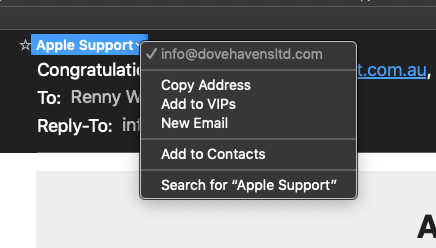
Strike 1
If that weren’t enough (and it is by the way) there is no direct “Dear Renny” and there would be if it were from Apple.
Strike 2
And one more thing… when you get emails like this you might be tempted to click on the Unsubscribe button. Sadly this is not a good idea as it is just another way to get you to interact with this stain on the human condition and give away some details. In the end, just mark it as Junk and move on with your day.
Just one last thing before I head off… You might of heard me say or you may have read it in the press or you may have long believed that the Mac does not get viruses. Despite all of the above this is – strictly speaking – true.
The traditional “virus” changed along time ago and now most of computer exploits are done through taking advantage of systems that have not been kept up to date.
Malware is different to a virus in that it is software that the user installs themselves, admittedly unwillingly.
It also has to be said that a malware infection on a Mac, while irritating, doesn’t have the catastrophic consequences that they do on a windows machine.
Yet.

2 comments
Love the blogs! I will be tuning in to hear what is coming up next in the world of Macs x Fortunately I don’t have one …….
I’ll read the blogs for the laughs!
cheers Cinnamon
I knew the promises to remove fat from my eyebrows were too good to be true!