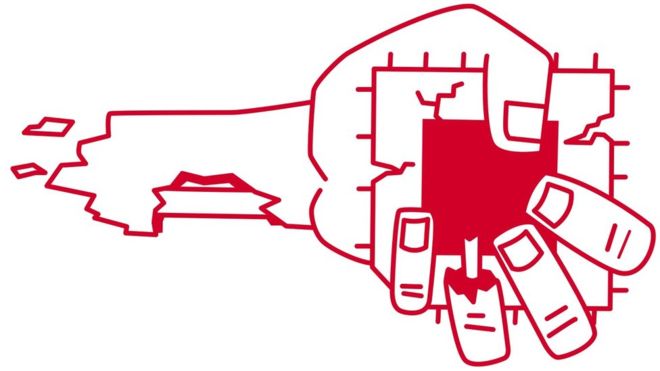
So we are reminded again that keeping your Mac or iPhone up to date and with the latest security patches is paramount. There really is no better way to protect yourself against the serious threats that these hordes of tiresome scumbags seem bent on delivering to us.
That is, of course, unless the threat is at the very heart of the hardware (the CPU chip) and the manufacturer (Intel) Can’t or won’t fix it. Indeed, in cases like these we are – like a fox in an antique store – stuffed.
To put it in simple terms all Intel chips (in Macs, PCs, TV’s, you name it) are vulnerable to an attack that can see passwords and other data collected and shipped off to some moustache twirling swine in Eastern Europe somewhere. As it turns out that in order to work as fast as possible an Intel chip holds data within its architecture in order to deliver it at breakneck speed when required. Fair enough. However a little while ago a flaw was discovered embedded in every chip made up to 2011 and this means that the door to this data is left ajar, just waiting for someone to walk through.
Upon discovering this Apple released a patch for all its supported operating systems (10.12, 10.13 and 10.14) and Microsoft did the same. However it was quickly discovered that the software patch only closes the door part of the way. Naturally Microsoft and Apple approached Intel for assistance with their code and Intel’s response was less than encouraging.
So, where do we go from here?
One answer that Apple have offered is to turn off certain features of the chip and they have released instructions on how to do this. However, in doing so, you doom your Mac to be about 40% slower. So that is not really answer.
But it is not all doom and gloom. Yes it is true that your Mac or PC has a ruddy great security hole that no one can fix. But on the other hand, the chances of the aforementioned Eastern European 40 year old still living in his mother’s attic taking advantage of this flaw is very unlikely.
At least according to Intel. The FBI aren’t as certain.
If you are concerned then in my view the only practical steps you can take are:
- Ensure your hardware is up to date. (if your Mac is older than 2011 then think about upgrading) You can find out by clicking on the Apple menu and choosing About this Mac.
- No matter what the age of the Mac, ensure that it is running 10.12, 10.13, or 10.14. You can find out by clicking on the Apple menu and choosing About this Mac.
If you still want to (or need to) run an older Mac and/or an older operating system let’s hope Intel is right and the 40 year old virgin is too lazy to get off his couch and fire up his computer.

Recent Comments