I think it is fair to say that a modern truism is that we take too many photos.
Long gone are the days where someone would sit, with camera in hand, and consider long and hard if taking a photo of their lunch was worth it.
Hang on, what am I saying… back in the day we never did that. Who would be mad enough!
But you get my point.
Taking a photo, any photo whether it be of a sandwich or a mountain, would cost you at the chemist so circumspection was very much the order of the day.
These days, with the advent of the digital camera, we can take as many photos as we want because, other than cloud storage, it is free.
The idea of course was always that we could take all these photos precisely because we’d keep the best ONE and delete the rest but that almost never happens.
Instead we have a dozen photos of the same cat with a slightly different expression on its face and when you times that by all the other pets we have, our family, nature and of course our lunch, this adds up to an average library of 10,000-40,000 photos.
However, this missive isn’t about storage but rather what happens when you do decide to remove that extraneous – or more importantly embarrassing – photo from your library.
You see, when you delete that photo it is not actually gone… not yet anyway.
By way of an example, let’s consider the fate of this rather embarrassing photo on my iPhone.
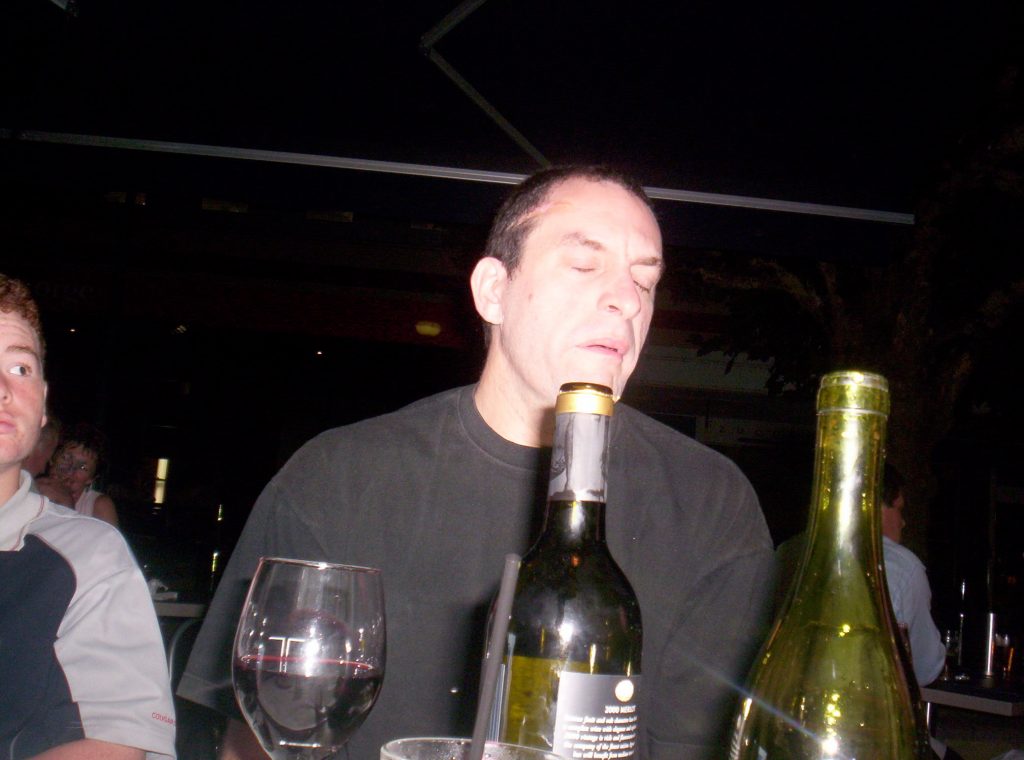
album
At the risk of detailing something you already do (albeit infrequently I bet) this is how I would delete it.
By the way, this method is the same on a Mac
Tap on the photo and tap on the Trash (delete) icon then tap on Delete Photo
However, rather than deleting it like you’d reasonably expect, it has actually been moved to another album called Recently Deleted.
Now this is actually a good thing because Apple recognises that photos are precious and a slip of the finger might very well spell disaster if it was a photo of your wedding rather than a cat on the kitchen bench.
So if space is not an issue and you are happy to wait there is nothing left to do and it will be gone in 30 days.
However, if you want to remove it right now – for whatever reason – here is what you do.
Tap on the Albums button and scroll all the way down until you see Recently Deleted.
Tap on Select
Tap on the photo (or photos) you want to delete and then tap on Delete.
You might also notice that you can use the same method to recover the photo as well if you have deleted it by mistake.


Recent Comments