A few months back I took on the role as the Profit of Doom. Raining down on the parade of all those who had enjoyed the same Mac applications since 2008. I condemned all those screen recording apps, all the utilities that changed the default Mac icons to those of Disney characters and all the programs that had delighted and entertained since the early days of OSX. But mostly I warned of the impending demise of Microsoft Office 2008 and 2011 because soon 32 apps will no longer work and that, as it turns out, is a big deal.
You see, in the past, when faced with this kind of dilemma, people would reluctantly and with eyes rolling back, walk into an Officeworks or a JB HI-FI and simply buy the replacement application and enjoy another 10 years of application use without further payment. But these are different days. Now, if you want the latest Office product you need to rent it and every year Microsoft will have its grubby hands in your pockets fishing around for its yearly fee of $99 or more.
Now while businesses may believe they have no choice but to go with Office – hint, they don’t – the average home user really doesn’t.
To begin with there are a number of free alternatives, one of which is LibreOffice but I am not here to talk about them… I am here to talk about the word processor, spreadsheet and presentation applications that are already installed on your Mac. I am here to talk about Pages, Numbers and KeyNote.
Well, truth be told, I am going to focus on Pages but the advantages and arguments can be applied to all the products.
For starters, it’s free. It comes with every Mac, iPhone and iPad.
Secondly it is easy to use. Over the years Office has become fat, bloated and mighty confusing and the average person spends more time trying to spell check their letter to the editor than they do playing with the kids. When you open up Pages it looks basic and featureless but quickly you’ll find its neither.
In concert with iCloud Drive all your documents are in sync meaning that what you write on your Mac you can finish on your iPad and vice versa.
But there is one feature, a feature that no one talks about, that makes Pages a God send for those that wish they could go back in time. By way of example, here is a common scenario and I wonder if you have been here yourself.
In fact, why not play along while you read this… I promise you’ll be amazed.
On your Mac (because that is what using now) open your Applications folder, locate Pages and open it.
Create a blank document and type Hello world
Now, click on the File menu and choose Save and entitle it; Great OZ novel.
Now, add from me to the end of Hello world and choose Save again.
With normal word processors you’d now be condemned to spend eternity with this document. Not such a trial in this case, but just imagine you had over written four pages of text for something you were sure was going to be much better and it turned out to be utter garbage.
If you had committed this sin with Word you be scrambling for backups but Pages has a hidden feature.
Click on the File menu and choose Revert to… and then Browse all Versions.
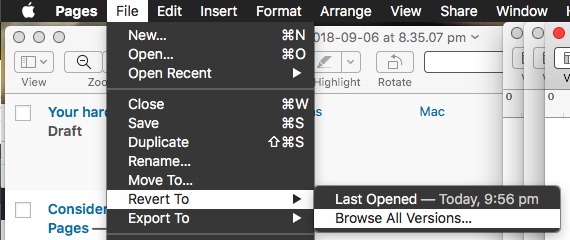
Then, in a screen reminiscent of Time Machine, you’ll be given the choice to roll back as far as you like.
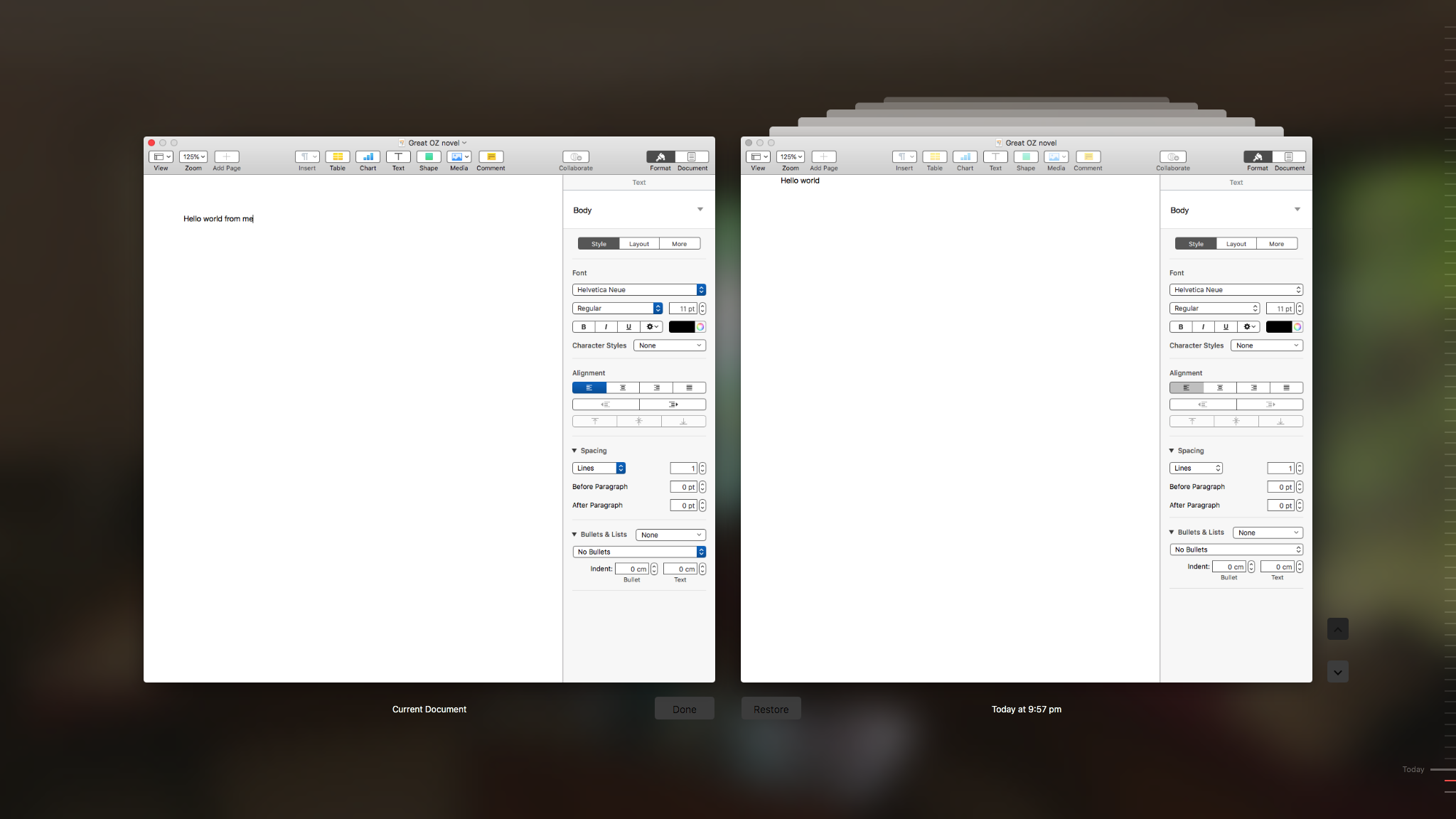
On the right hand side, scroll through all your versions until you find “Hello world” and click on Restore. And in so choosing you can now return to the simple Hello world version of the Great OZ novel.
All this, and more, in a word processor that is free.
However, one word of caution is the only thing you need to remember to have a long and happy life with Pages.
When collaborating with others get into the habit of exporting the file as PDF (File/Export to…/PDF) before sending it or, if you want them to add to it, export as Word (File/Export to…/Word) before sending. Most business and Government departments cannot open a Pages file in its natural format because they are still paying through the nose for Microsoft Office.

2 comments
Thanks Renny, I had no idea!
Thanks Renny for this information. I’ll try that. Connecting to NBN was as diabolical as I had been told , I appreciated your advice to stay with Telstra & have them solve any problems. Having spoken with 15 difference Telstra ‘technicians over two days a having 3 technician do a home visit , all was resolved and AT NO COST due to the inconvenience I had gone through.
Kind regards
Margaret Day