If Sophos detects a threat it will almost certianly be a Windows virus that has been sent you via email. You could ignore it and it will do you no harm but just in case you forward this to someone else in the future, it might be worth gettng rid of it straight away.
When the threat is detected you will likely see a dialog box like this:
1, Open Quarantine Manager
2. Unlock the window by clicking in the bottom left hand corner and entering your user password.
3. Click on the Threat and click on Cleanup under the Actions Available menu
Sometimes your only choice is to clean up Manually. In these cases do the following:
- Open Quarantine Manager, click the threat name link.
- The threat analysis web page is displayed in your web browser.
- On the web page, click the Action tab.
- Follow the instructions there for dealing with the threat.
- To ensure that the threat has been cleaned up, run a local drives scan (see Scan local drives).
- The threat is automatically cleared from Quarantine Manager.


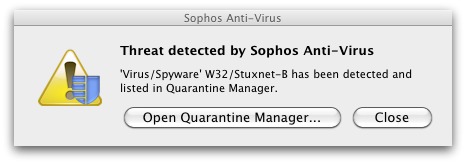
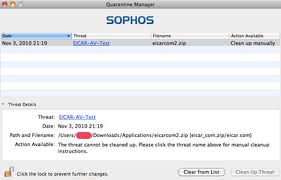
Recent Comments