Don’t get me wrong, I think Sierra is a great operating system and have installed it on absolutely anything that will take it.
I love Siri on the desktop, I love Apple Pay in the browser and all the other 160+ improvements that came with it.
I would encourage you to install it but I would warn you to be wary of one feature that can be turned off at install.
The feature I am referring to is “Desktop and Documents in iCloud.” and while the idea is a fine one, the reality – at least in Australia – is something else entirely.
But first, what is this “Desktop and Documents in iCloud” thing anyway?
Put simply it is Apple’s way of ensuring that all your files are kept in sync across all your devices. So, while sitting at your iMac you create a folder on your desktop, it will appear on your MacBook. Write the great Australian novel while on the train and save it to your Documents folder, it will be on your iMac when you get home.
Great stuff. So what’s the problem?
The problem is that this technology assumes that we have a fast, cheap and reliable internet. And nothing I just wrote is true in this country. When installing Sierra you could inadvertently send 30-40GB of data into the cloud and almost all ISPs in this country will laugh themselves all the way to the bank and take great delight in throttling your speed down to something last experienced in the mid 90’s. And since this step is often overlooked you’ll have no idea why it now takes 12 days to open an email.
By all means, if you are a new Mac user or have a very small documents folder, turn it on an enjoy the convenience – your slow trickle to 30-40GB will not be noticed… but for us old salts who have a Documents folder that started in 2001, the sudden shock would be too much.
During the install you’ll see this dialog box saying “All your files in iCloud” and you’ll be warned how much space this will take up. You should avoid (or allow) depending on your circumstances but I recommend caution before allowing the box to remain checked and clicking Continue.


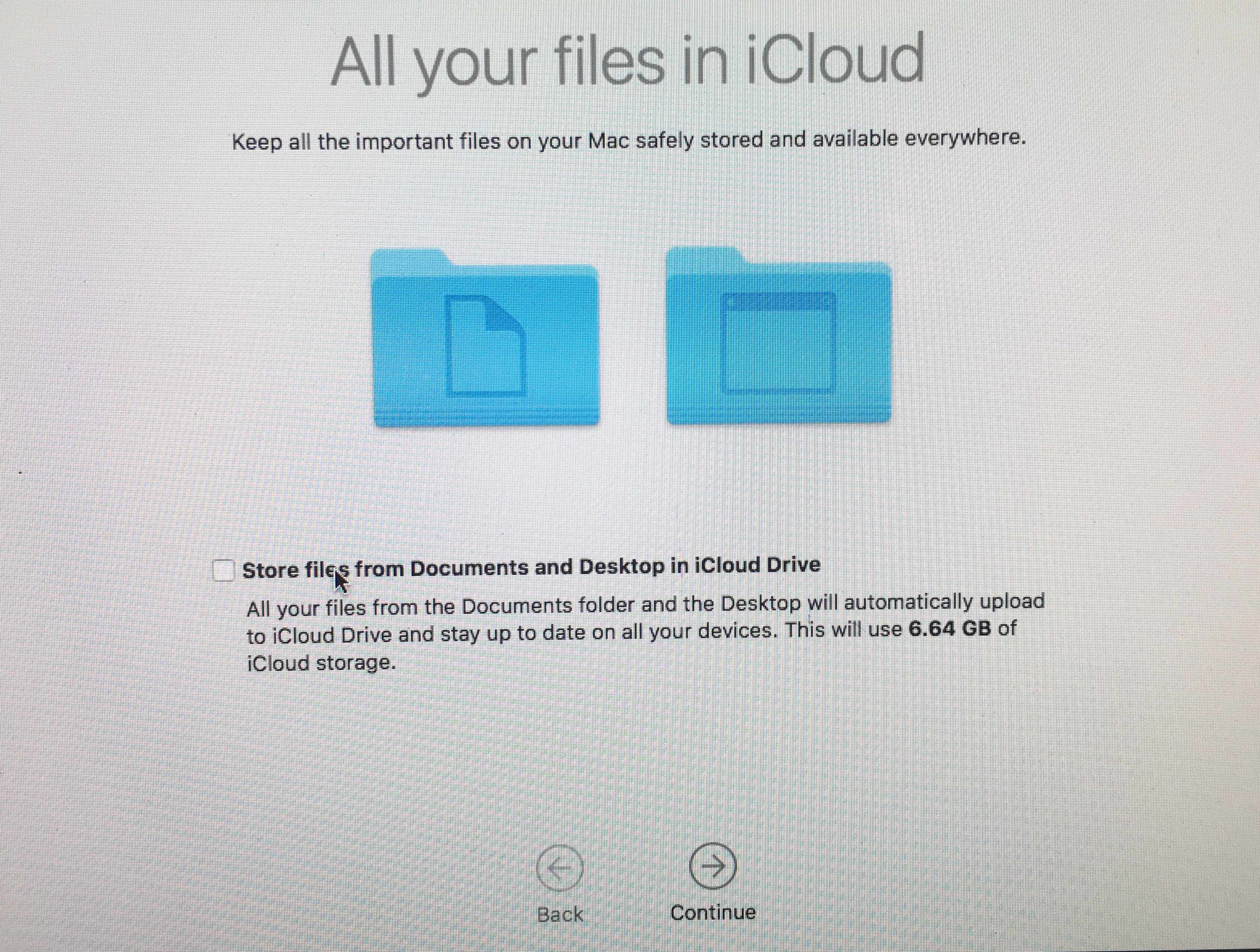
Recent Comments