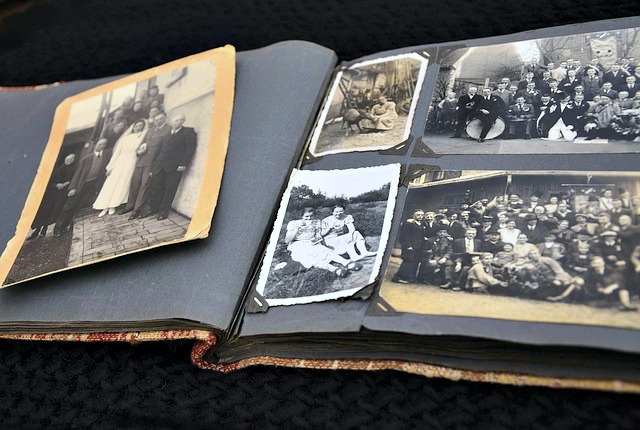 When I first started in the computer business I was sold the lie of the paperless office. When I started my business I was determined that it should be as paperless as possible and so now everything in my house is digital. All paper that comes in is scanned and then shredded and the only bound pulp that survives are books and manuals too thick to fit in the scanner.
When I first started in the computer business I was sold the lie of the paperless office. When I started my business I was determined that it should be as paperless as possible and so now everything in my house is digital. All paper that comes in is scanned and then shredded and the only bound pulp that survives are books and manuals too thick to fit in the scanner.
I have even gone as far as scanning our wedding certificate and shredding the original. My wife doesn’t know though but since she doesn’t read these blogs I am safe.
So it will come as no surprise that all the photos in our house are digital as well and I haven’t been to a photo processing booth since my clothes had shoulder pads. But this isn’t for everyone and so there are places around town that have booths that look like cheerful ATMs where you can insert a usb key or an SD card into one slot and have prints come out another.
But built into Photos (and iPhoto before it) is a way of ordering prints directly from Apple that arrive just a few days later. It is simple and easy and best of all it can be done while wearing your pyjamas.
As a rule I wouldn’t recommend going to Officeworks in your pyjamas.
1. Open Photos and go to the photos you want to print, whether they be in an album or just scattered in your “all Photos ” section.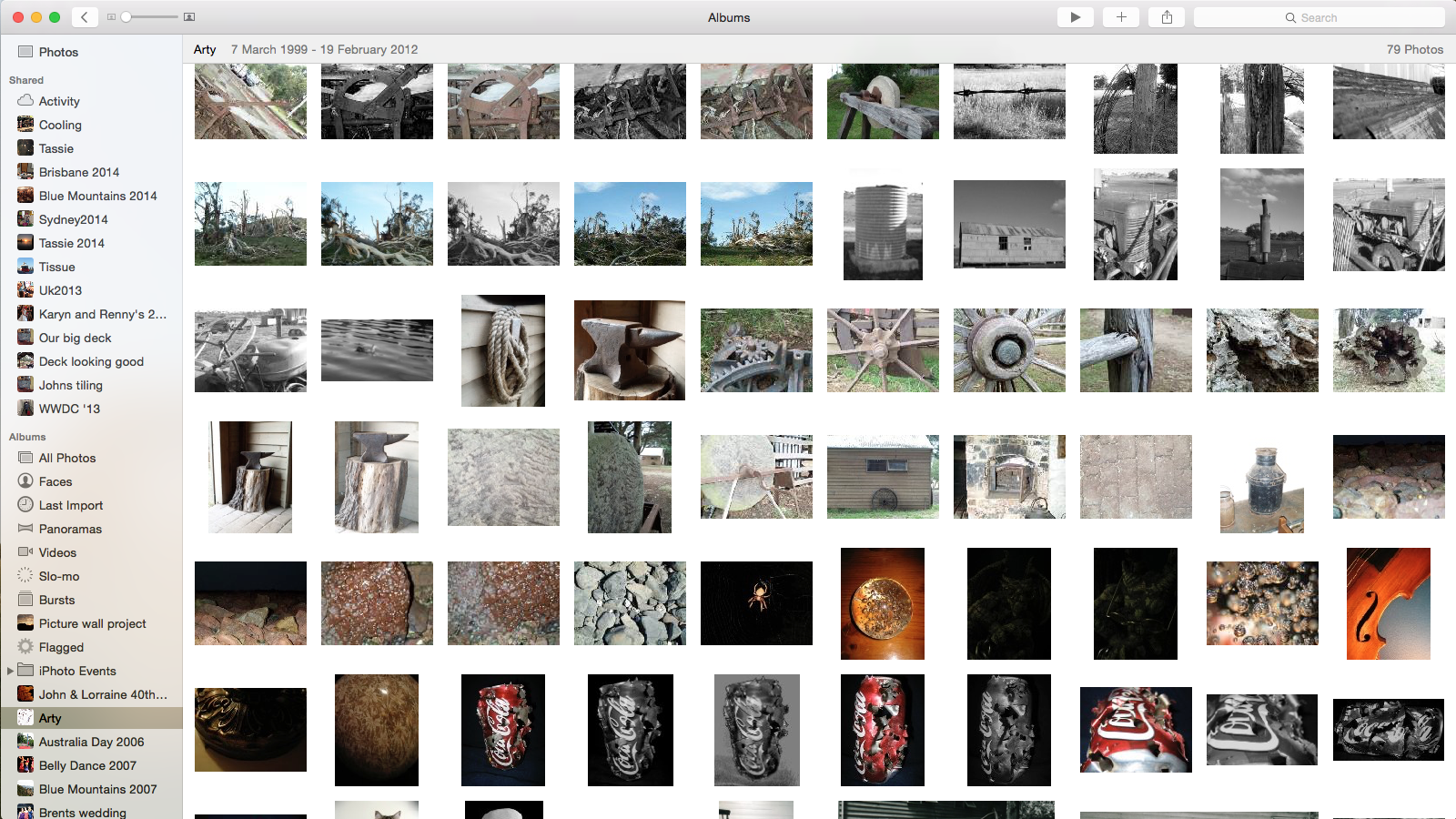
2. Select the photos you want. You can do this by clicking on the photo holding the option key or dragging your pointer over a series of photos. The important thing is, the ones you want to order need to have a blue border.
3. Click on the File menu and choose Order Prints.
4. Choose the size you want. As you can see you have more than the traditional size and type to choose from.
5. If there is a need to, Photos will crop the photos to fit inside the print size you asked for. This isn’t normally an issue, but clicking on the photo will allow you to adjust the crop if needed.
6. Also, if any of your photos are low resolution, it will warn you that the resulting print might be less than acceptable. From my experience even a photo taken with a 1990’s mobile phone printed just fine using this service.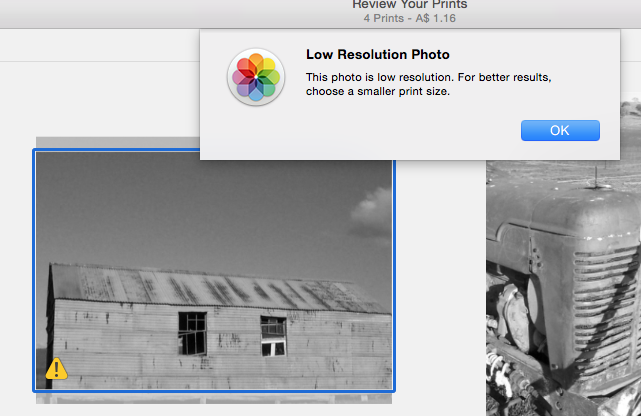
7. Once you are happy you can choose to have glossy or matt finish and or white borders. Then click on Order Prints.
8. If this is the first time you have done this you might be asked to confirm your Apple ID and the credit card associated , this is normal and a good thing.
9. Once your Apple ID has been sorted you’ll be asked to choose the amount of copies and your shipping address and then its off to the presses.
Needless to say I don’t use this service often – remembering my obsession with everything digital – but when I do need a physical print I don’t go anywhere near those happy ATM things.

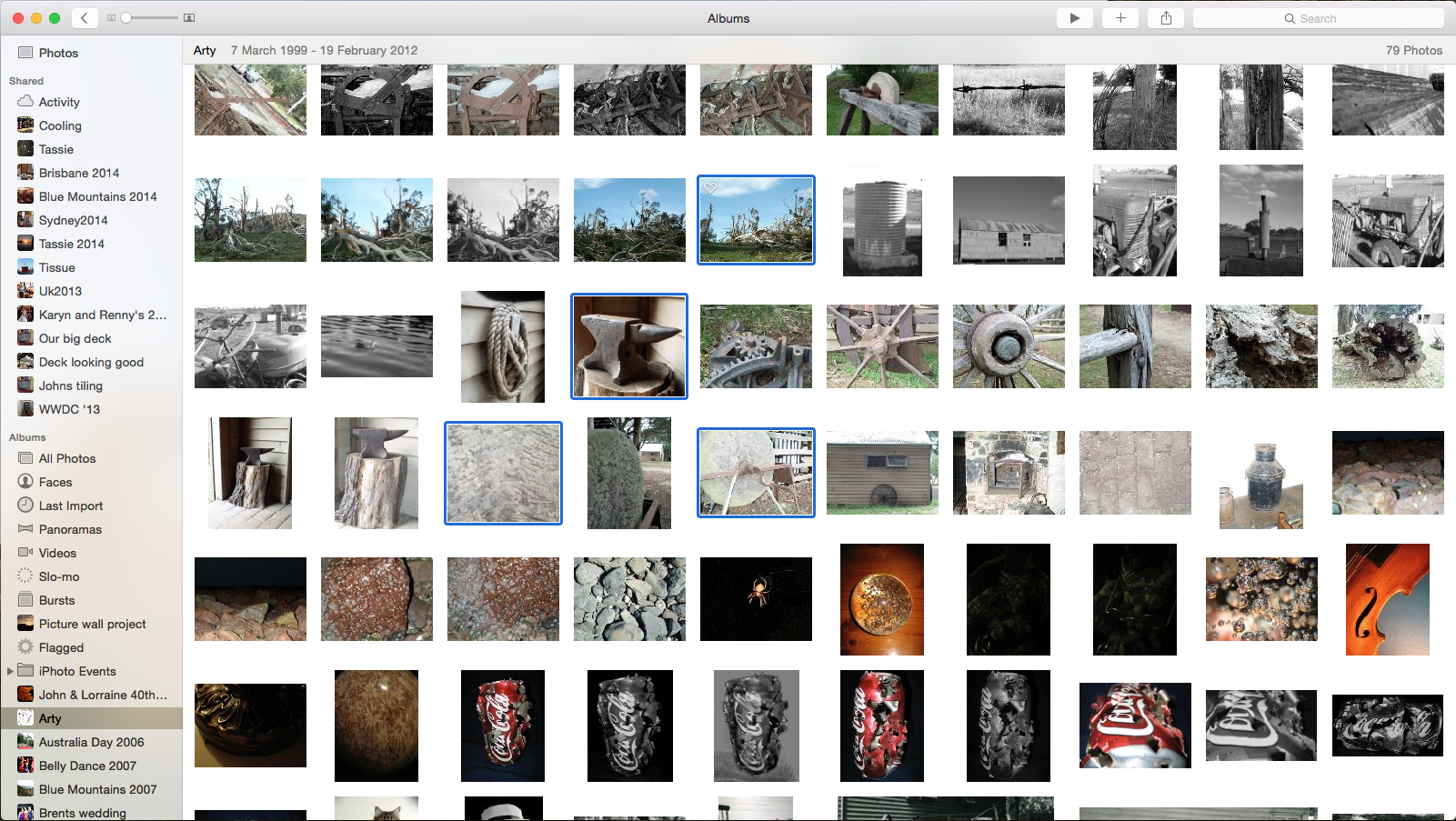
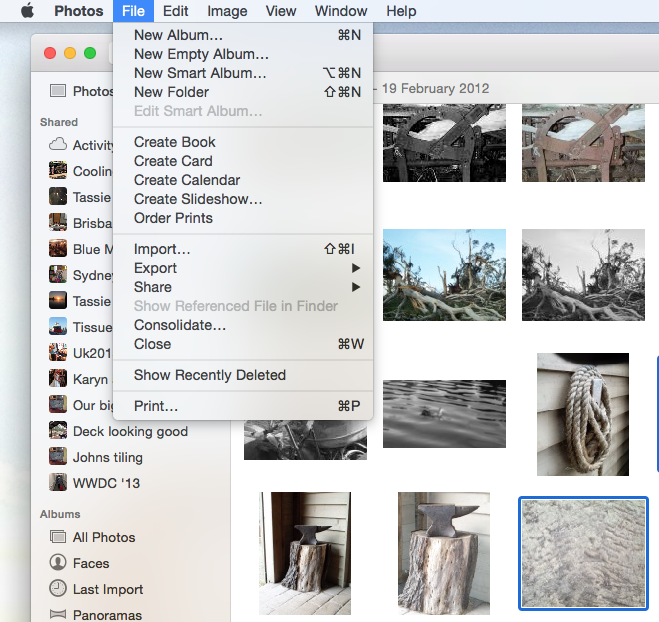
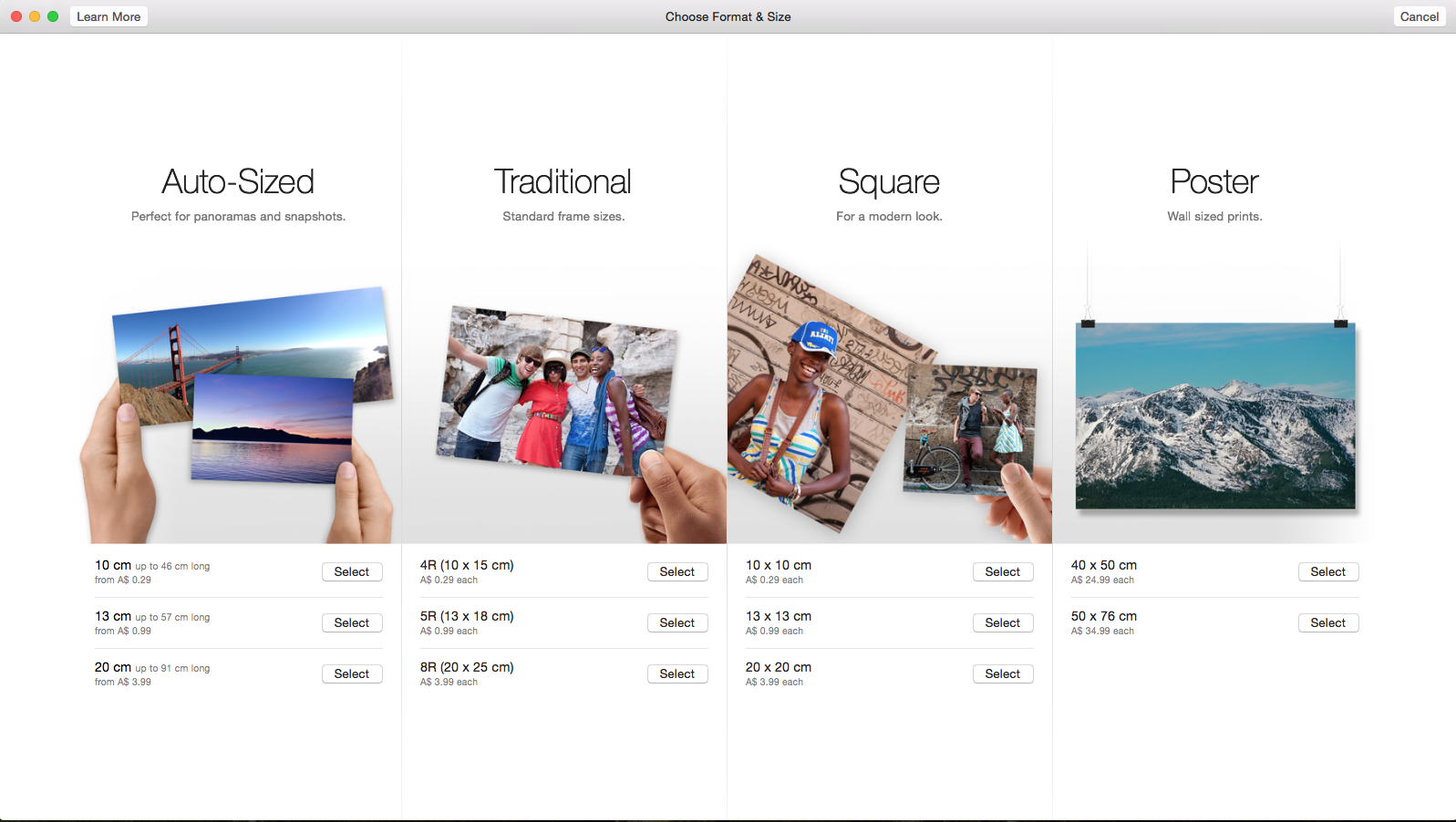

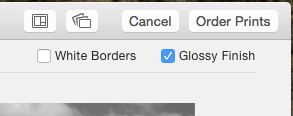
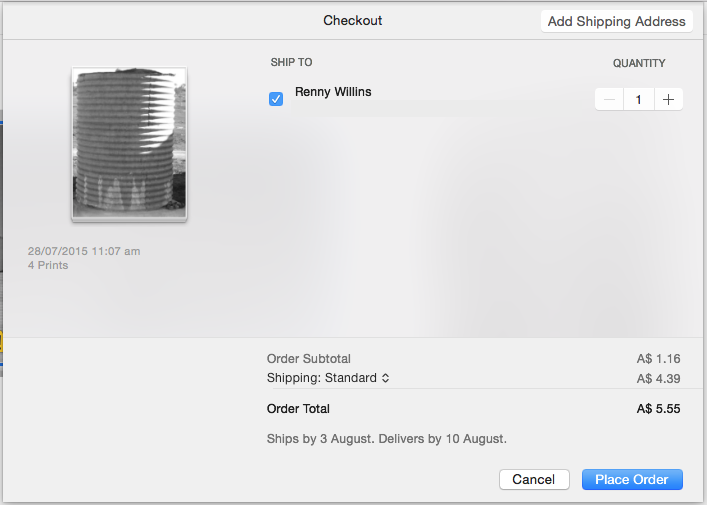
1 comment
Your wife sometimes does read your articles……..You are in big trouble.😉