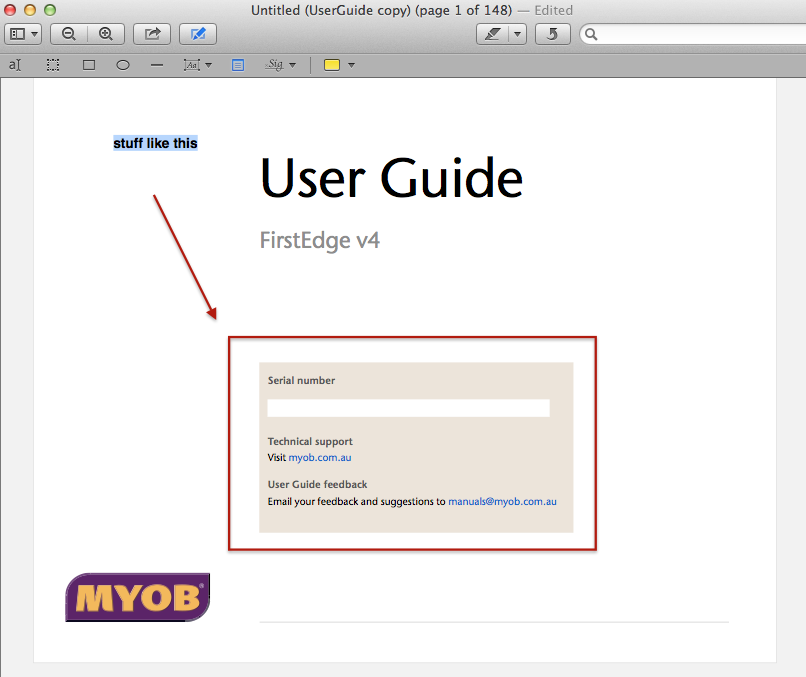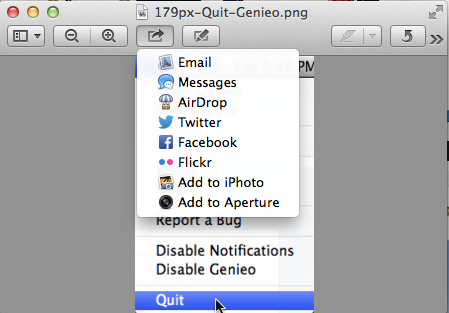I will admit, Apple’s built in PDF and picture viewing application is badly named and most people think its a demo version of something. The word Preview, seems to suggest that you use this to look at something but if you actually want to DO anything with that document you need to find another application.
Preview is a handy and powerful little tool that goes about its business without shouting loudly about what it does, nor is it weighed down by a heavy interface and buggy programming (I am looking at you Acrobat Reader)
It is your built in PDF reader
PDF is a format that allows documents to be sent across the internet without losing any of their original formatting – Government departments and businesses post all their forms and leaflets in PDF format. So does m@c services.
PDF is built right into the core of the MacOS so the Mac tends to handle PDF files quickly and without fuss and you can do neat things like create PDF files right from the print menu.
It is your default picture viewer
If you double click on a FPEG or a TIFF or a PNG, Preview will fire up and show you said picture. No flashy lights, no overdone sidebars or palettes…. just the picture. What a concept. From there you can convert the picture to another format, make it smaller (easier for emailing) or easily post it to Facebook or Twitter or sms.
It is your enhancement tool
Once you have opened the PDF or JPEG file you might want to add notes to it, highlight a section or draw arrows or boxes. These features come in very handy if you want to single something out and a lot of people use these augmentation tools when putting together documentation.
So, before you go ahead and download utilities to reduce JPEG file sizes or Adobe Reader to view PDF files, have a look at the application built into your Mac – Preview.