You are about to leave the house and you grab your iPhone or iPad and you discover you’ve got about 5% battery life left. Experience tells you that this means the bloody thing will be dead before you get to the car.
And sticking it on a charger won’t help because that takes too long. Right?
As it turns out this is not necessarily the case. The Cult of Mac recently reported that if you place your iDevice into Airplane Mode before connecting it to the charger the charging takes a lot less time. Its a kind of rapid charge.
Turning on Airplane mode can be done in a number of ways.
The geeky (aka cool way)
Hold down the Home button until Siri activates with her dodute sound. Say to Siri, ‘Turn on Airplane Mode”
Turning it off you’ll need to use one of the methods below… sadly Airplane Mode makes Siri deaf.
The slightly geeky (aka Still Cool way)
Swipe up with your finger to reveal Control Centre and tap on the Airplane icon.
Turning off, swipe up with your finger to reveal Control Centre and tap on the Airplane icon.
The traditional way (aka, I am new to all this stuff way)
1. Tap on Settings.
2. Slide the Airplane mode button to the ON position.
Just don’t forget to turn off Airplane mode before you leave the house otherwise you won’t get any calls or texts at all. And if that happens you may as well have left it at home to charge slowly.
UPDATE: In testing I was able to charge my phone by 10% in just 5 mins.


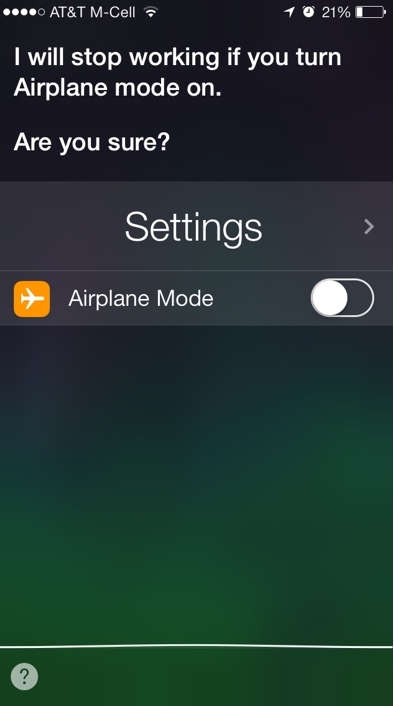
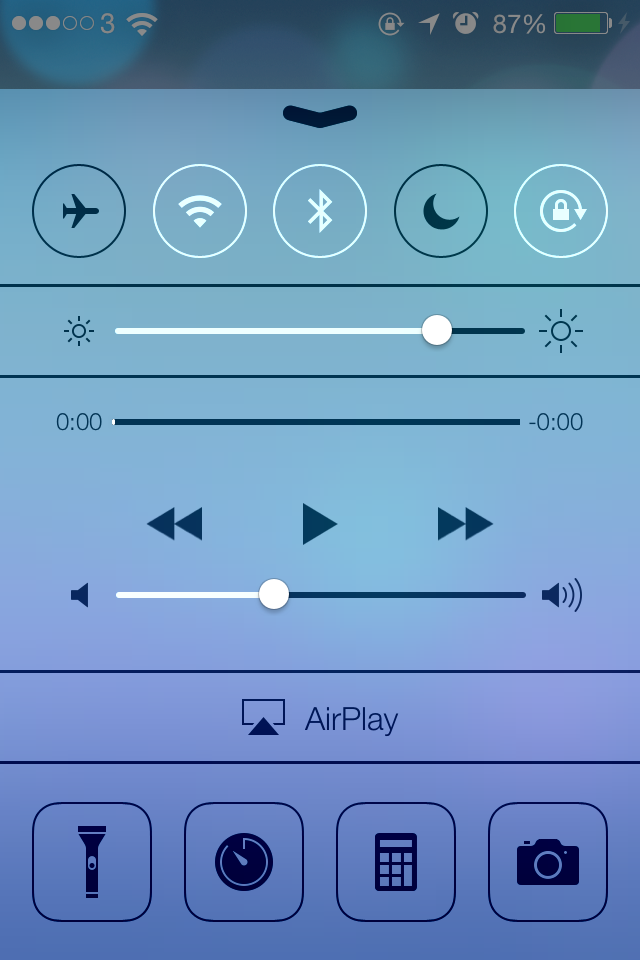
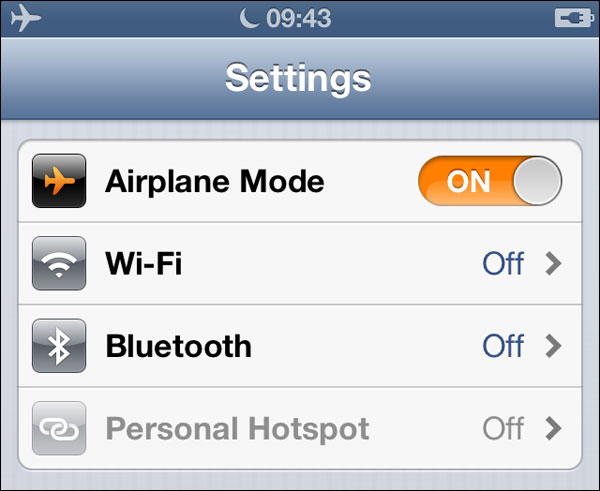
Recent Comments