 While I would rather shave my head and paint it purple than run Windows as my main interface, I do accept that there is a need to run it every now and then. Many of us (me included) have a Windows application or two that we need to run. I always look for alternative but sometimes there are none.
While I would rather shave my head and paint it purple than run Windows as my main interface, I do accept that there is a need to run it every now and then. Many of us (me included) have a Windows application or two that we need to run. I always look for alternative but sometimes there are none.
My particular anchor is an accounting package called CashFlow Manager
So now we have accepted the horrible truth – what is the best way to go about it?
Which Windows?
The first hurdle will be getting a good copy of Windows. Windows 7 is pretty good (by Microsoft standards) but Windows 8 is just awful. Sadly as time marches on Windows 7 will be harder and harder to find so if you are thinking you might need Windows soon I would rush out and get a copy of Windows 7. eBay is another good source. If you already have a PC and you want to transfer that copy of Windows (and all your files) then this can be done and this will allow you to skirt around the Windows 8 elephant quite nicely. But more about that later.
How to do it.
Running Windows on a Mac can be done in one of two ways. The method you choose will greatly depend on how often you plan to visit the duller part of town.
Out of the box Apple ship Bootcamp on all Macs. This service guides you through the process of partitioning a part of your disk off for Windows and and then it installs your copy of Windows from a CD. But bootcamp requires you to reboot your Mac and enter Windows via the front door. While you are running Windows in this way it is native, getting all the power it can from your hardware and it is, for all intents and purposes, the same as any other PC. (Just better looking) If your plan is to use Windows for a few hours every day then this might be the best option but rebooting your mac two or three times a day can get a little wearisome.
A better option, especially with powerful macs, is to run an emulation package. There are a few out there; Parallels, VirtualBox and VMware to name just three. Parallels is a bit, well, precious in the way it does things and while VirtualBox is 100% free its support and compatibility is a little inconsistent. For my money, and its what I use personally, is VMware Fusion.
Which ever you choose the process of installing is pretty close.
The application will guide you through the process, asking you to insert the purchased copy of Windows at some point and in no time at all you will have a window on your screen that contains a fully working copy of Windows.
Earlier I mentioned using your current PC and this is possible if you decide to use something like Parallels or VMWare Fusion. Each of these titles comes with software that will enable you to convert your physical PC (and all its files) into a virtual space. But this is only useful if you intend to recycle the PC once its converted. If you old the PC afterwards, with the OS still installed, you’d be in violation of the copyright.

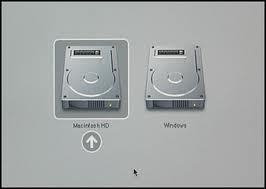

2 comments
Hi Renny,
I adopted a Windows emulator – VM Fusion – to run the windows version of MYOB. I was happy with the Apple version of MYOB, but the accountant runs Windows and could not read the Apple version of the MYOB files (due to something MYOB did). So I switched. Apart from the MYOB hassle and expense, the VM Fusion runs well, but I need to keep plenty of spare HD space.
It still feels like a sell out and Windows is still ‘alien’.
Author
I couldn’t agree more. MYOB are starting to do alot of very odd things including making the data files no longer cross platform… which in this day and age is ridiculous. But, its nice to know we can over come this with something like VMware without having to put up with Windows on a daily basis.