 Mail is probably the only application you use everyday and as a result you likely have a ton of messages in your inbox. I know I do so when I needed to find that particular email from my wife telling me – specifically – what she wanted for her birthday I had to find it in a hurry. Clearly, if I couldn’t find it I was going to be in the dog house for sure… or buried under it?!
Mail is probably the only application you use everyday and as a result you likely have a ton of messages in your inbox. I know I do so when I needed to find that particular email from my wife telling me – specifically – what she wanted for her birthday I had to find it in a hurry. Clearly, if I couldn’t find it I was going to be in the dog house for sure… or buried under it?!
Fortunately finding one email in a mass of thousands is easy.
1. Open Mail and click in the search field in the top right hand corner.
2. If you type your wife’s name search will find every email containing her name and it will also offer emails from her or emails that contain her name in either the body of the email or the Subject.
3. At this point pressing the Return key will give you a list of any email containing her name.
4. By clicking on the Any tab you can change this to look at email To your wife or the Subject about your wife.
5. But what is really cool is being able to add another search in the same area so you can – for example – search for email From your wife that contain the word Gift in the subject.
So thanks to this feature I can safely ignore what she wanted for her birthday thus fanning the flames of discontent…. or not depending on my willingness to live.

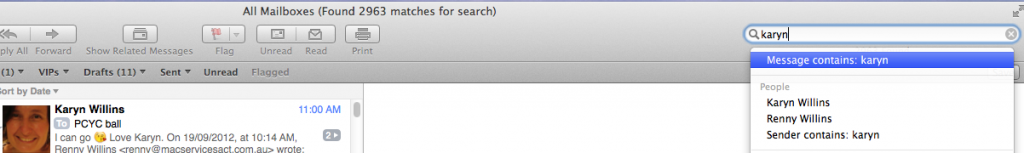
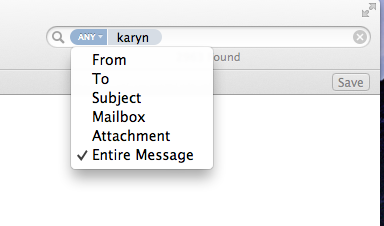
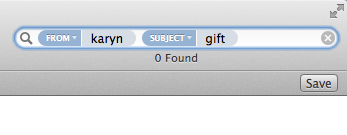
Recent Comments